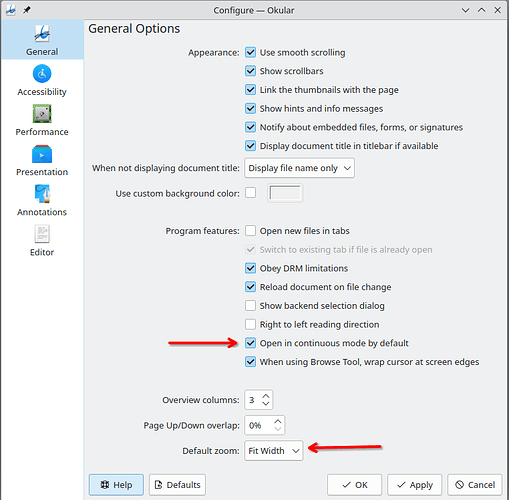okular how to get to permanently change the the view mode
welcome.
could you say more about what you are trying to do in okular?
for me, it remembers the view mode last used and it seems to do so on a file by file basis, so whenever i reopen a file it has the view state of the last time i opened that file.
is this not the desired behavior?
Hi
I think former versions didn’t changed the view mode for every new document. Before, I left the setting to “Continuous” and it didn’t changed every time I opened a new pdf. With one of the latest updates, every time you open a new document you have to switch to continuous, which is annoying. I think the setting should remain as the user left it regardless of the document until the user changes it again.
these seem to be working for me in 23.08.5
if they are not working for you in your version, then it’s probably a bug.
you can also try right click on the application and choose to forget recent files.
After I installed Manjaro (coming from Fedora KDE), Okular opens every pdf in single page view. “Open in continuous mode by default” is checked, but it makes no difference whether that open is checked or not. Opening a pdf for the first time always has it open in not-continuous mode. After I manually set a file to continuous view mode, Okular seems to save that setting for that file and opens it in continuous mode every time I open it again later.
I have to manually go into View → View Mode → Continuous for every single pdf file I open. And I have a lot I regularly work with. This is a major nuisance.
Thank you. I think the last update fixed this. I’m using 24.12.3. On one tests I did showed facing pages, I don’t know why, but continuous mode seems to stick for now.
I am experiencing the same issue with 24.12.3 on arch linux. After some update, newly opened pdfs are not being opened in continuous mode even though the aforementioned option is enabled. I’d appreciate any advise on how to resolve this.
Same here, also on Arch Linux, 24.12.3. Did you find a solution?
I could not find a solution, also with Version 25.04.0