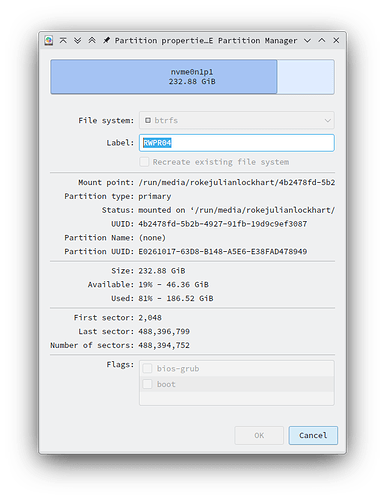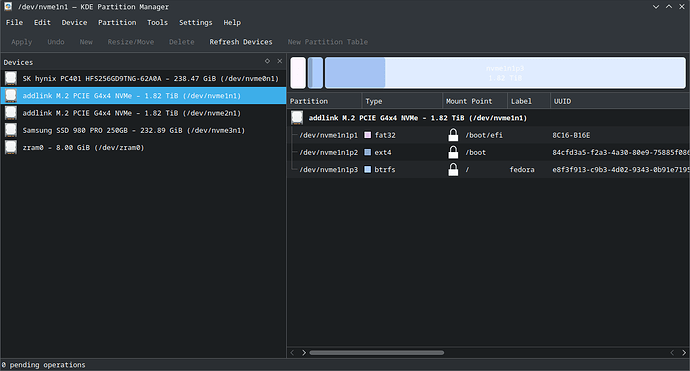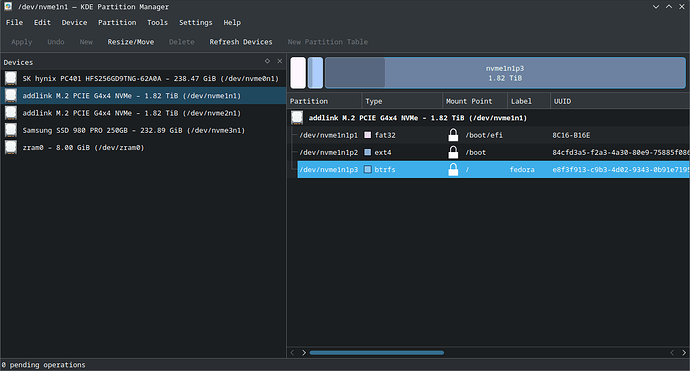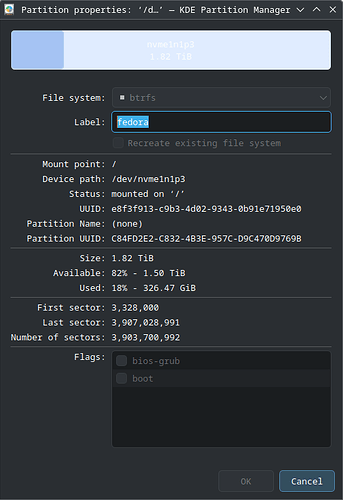Reddit - Dive into anything and Reddit - Dive into anything are private, so I can’t find any relevant information.
partitionmanager- Select drive
- Select partition
- Apply
1 Like
This is close enough to a complete answer that I figured out my problem.
Make sure to unmount the drive so that the partition label becomes editable.
1 Like
Thanks, @Holt_Harper. I’ve hopefully improved it somewhat:
-
Invoke
org.kde.partitionmanager:#!/usr/bin/env sh partitionmanager -
Select a drive:
-
Select a partition:
-
Unmount it, if mounted.
-
Invoke the context menu.
-
Modify the text within the label form:
-
Apply.
I should have categorised this as partitionmanager, not dolphin.