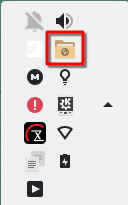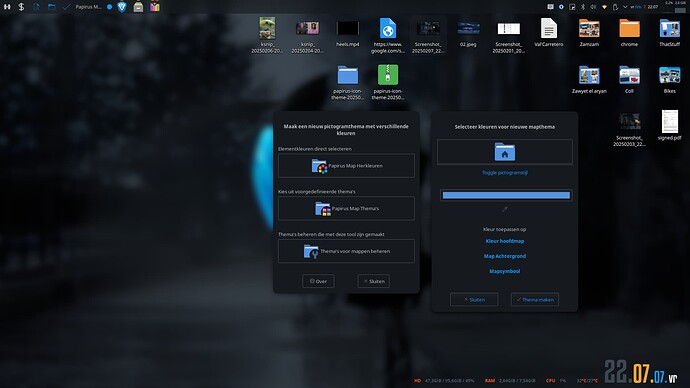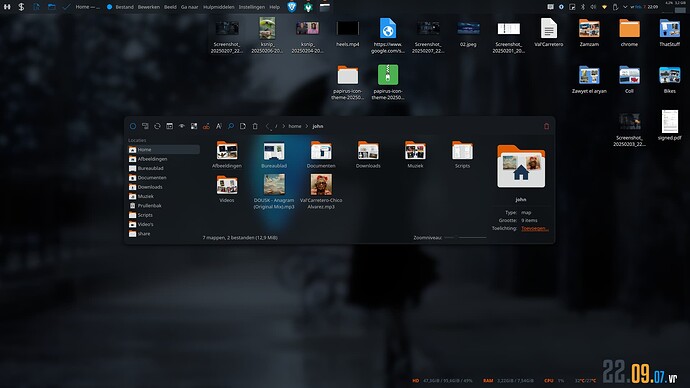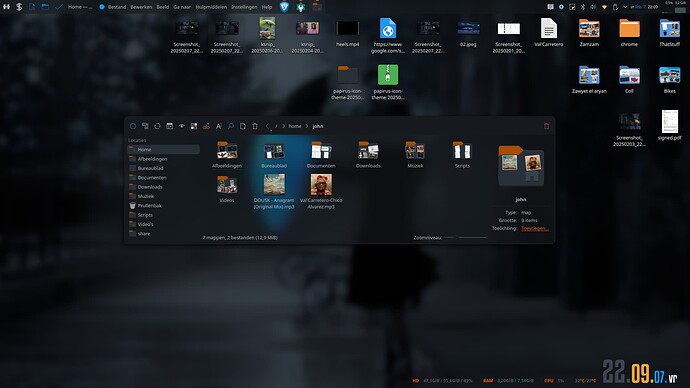I have the Papirus Light icon theme installed from KDE store, it’s located in ~/.local/share/icons/Papirus-Light/
The bluetooth icon here is wrong to me, it’s just a folder with a globe icon - both in the vanilla Plasma system tray and the “KDE Control Station” alternative that I use (I also tried Plasma Flex Hub, same thing - here, even the Wifi icon is just a folder).
I’d like to replace the folder icon it with an actual bluetooth logo.
(Sorry I can’t include proper links - please add dots and delete spaces if you want to check out the screenshots/Github source)
imgur com /a/jp5tWwO
In the mentioned location, I have this:
╰─λ ls ~/.local/share/icons/Papirus-Light/
lrwxrwxrwx - ben 28 Oct 2023 8x8 -> ../Papirus/8x8
drwxr-xr-x - ben 28 Oct 2023 16x16
lrwxrwxrwx - ben 28 Oct 2023 16x16@2x -> 16x16
lrwxrwxrwx - ben 28 Oct 2023 18x18 -> ../Papirus/18x18
lrwxrwxrwx - ben 28 Oct 2023 18x18@2x -> 18x18
drwxr-xr-x - ben 28 Oct 2023 22x22
lrwxrwxrwx - ben 28 Oct 2023 22x22@2x -> 22x22
drwxr-xr-x - ben 28 Oct 2023 24x24
lrwxrwxrwx - ben 28 Oct 2023 24x24@2x -> 24x24
lrwxrwxrwx - ben 28 Oct 2023 32x32 -> ../Papirus/32x32
lrwxrwxrwx - ben 28 Oct 2023 32x32@2x -> 32x32
lrwxrwxrwx - ben 28 Oct 2023 42x42 -> ../Papirus/42x42
lrwxrwxrwx - ben 28 Oct 2023 48x48 -> ../Papirus/48x48
lrwxrwxrwx - ben 28 Oct 2023 48x48@2x -> 48x48
lrwxrwxrwx - ben 28 Oct 2023 64x64 -> ../Papirus/64x64
lrwxrwxrwx - ben 28 Oct 2023 64x64@2x -> 64x64
lrwxrwxrwx - ben 28 Oct 2023 84x84 -> ../Papirus/84x84
lrwxrwxrwx - ben 28 Oct 2023 96x96 -> ../Papirus/96x96
lrwxrwxrwx - ben 28 Oct 2023 128x128 -> ../Papirus/128x128
lrwxrwxrwx - ben 28 Oct 2023 symbolic -> ../Papirus/symbolic
.rw-r--r-- 11k ben 28 Oct 2023 index.theme
In which of these should I replace the icon with a new file? All of them?
The weird thing is, in ~/.local/share/icons/Papirus-Light/22x22/panel/ there is actually a [normal Bluetooth logo](github com /PapirusDevelopmentTeam/papirus-icon-theme/blob/master/Papirus-Light/22x22/panel/bluetooth-active.svg)!
In e.g. /.local/share/icons/Papirus-Light/32x32/devices/ there is [yet another one:]github com /PapirusDevelopmentTeam/papirus-icon-theme/blob/master/Papirus/22x22/devices/bluetooth.svg).
…but clearly neither is being displayed where it should.
Why is none of these actually shown in my panel, but the weird folder icon? How do I fix this?
I did find [this similar issue on the Manjaro forum ](forum manjaro org/t/how-to-change-a-single-icon-within-a-custom-icon-theme/112447/2), but I find what the person did super messy and my case is not just to change the current icon’s color, but to display an entirely different one (and all his efforts to meddle with the placement of files were in vain).