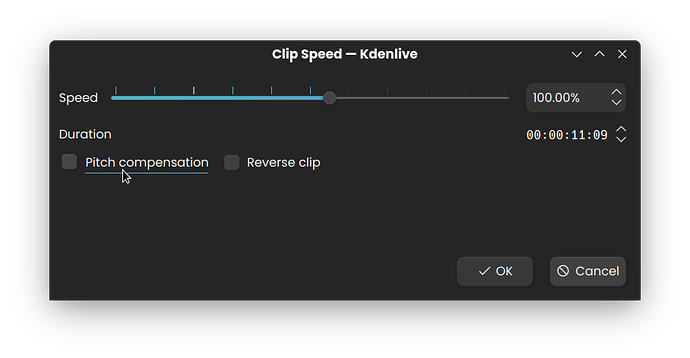I Change Speed of a Clip.How can i return to normal sound?
Right-click on the clip in the Timeline and set Speed to 100%.
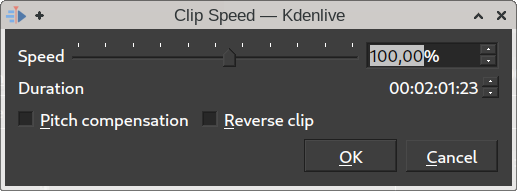
When changing the speed of a clip make sure to check Pitch compensation to avoid the Mickey Mouse effect in speech ![]()
" to check `Pitch compensation"? I don’t know how todo it.
I used V21.12.3,old version?
That shouldn’t be a problem. Have you installed the rubberband plugin? You can just install it with your package manager. That will enable pitch correction. Also, you should probably update your Kdenlive install!
This is possible even in V21.12.3 (although it is indeed old, about 2 years old). In the window that comes up when you change the speed of a clip, there is a checkbox labeled Pitch compensation. This is the one he have to check to avoid the Mickey Mouse or Helium effect.
See @Micha’s post with the screenshot of the Change Speed window …
Thank you! now I updated to V23.04.3.
I am new hand.How to get and install " rubberband plugin"?
You don’t have to install it. Just search for “rubberband” in the effects list and you should find a few. The one @logant547 referred to is probably ``Rubberband Pitch Scale" in Audio > Pitch and Time
Run sudo apt install rubberband (Assuming you use a Debian based system. The command is different for Fedora, Arch, etc) in your terminal. It doesn’t show up as an effect, but you will see it in the Change Pitch dialogue. Without rubberband installed it will be greyed out.
Thank you for all! I solve problem! ![]()
![]()