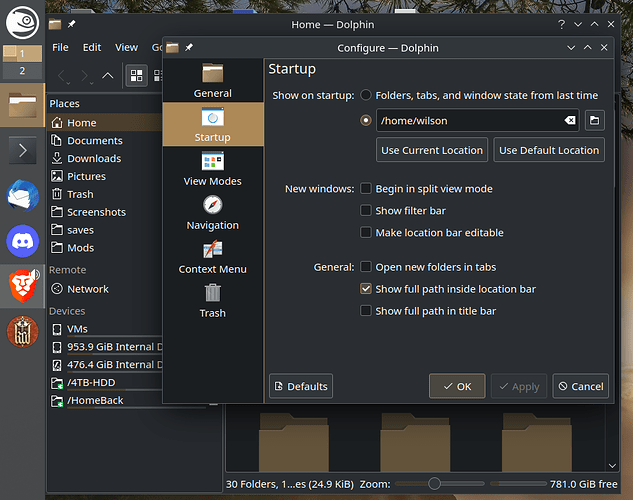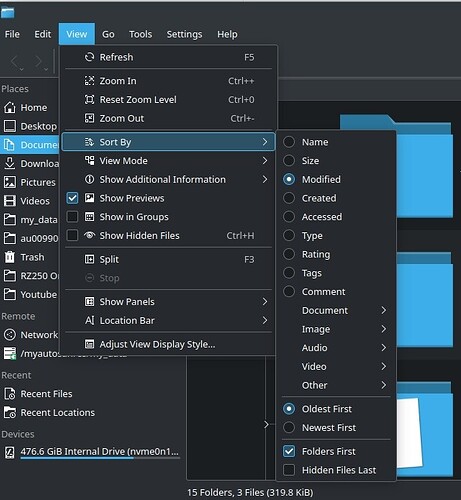Hi, this must be somewhere in the settings but I can see it. So all I want to do is set dolphin to a default view when I open a new tab/split view or just a new Dolphin session. It seems to always remember the last view changes and over rides it.
Eg If I set under settings a new Dolphin window and sort by name as the default or Icon view and 80 pixels zoom. If I change these after opening it, it will then remember this new setting. This maybe by design but is there away to forget any changes and default back to a preferred setting after I close that window?
Hi, thanks but mine is already set like that. The radio button for “Folders, tabs and windows start from last time” is off. But it will still be sorted how I last sorted or be in compact view. It will start in the nominated folder EG my home folder.
I would like it to always start in ICON view at 80 PX zoom and sorted by Name and Type.
Details of current OS below.
Operating System: Arch Linux
KDE Plasma Version: 5.27.7
KDE Frameworks Version: 5.109.0
Qt Version: 5.15.10
Kernel Version: 6.4.12-arch1-1 (64-bit)
Graphics Platform: Wayland
Processors: 12 × AMD Ryzen 5 PRO 6650U with Radeon Graphics
Memory: 30.1 GiB of RAM
Graphics Processor: AMD Radeon Graphics
Manufacturer: LENOVO
Product Name: 21CGS0VT0B
System Version: ThinkPad T14 Gen 3
Do you have the menu bar? There are some settings that are only accessible that way. Ctrl M is the shortcut to add and subtract the menu bar.
I’m pretty sure the sorting is under the View section.
Dolphin settings>general> behaviour>view
I am using common display for all folders

I can certainly change the sorting ok, but I want to stick to a default I want to use whenever starting dolphin as a new session. I often sort on age and other things, then close dolphin, I dont want it to remember this and go back to default I can pre-select, maybe this is not possible under dolphin currently and you always have to toggle the views to how you want it?
That’s why we have the “Remember display style for each folder” feature.
Most likely you will want to sort specific folders the same way.
When you have the setting “Remember display style for each folder”, You can also edit those settings in batch, that is recursively. It is in View “Adjust display style” then “Apply to” radio button.
We could have a third option, “never change the settings” where you could change the default style only in “Adjust display style” setting window. That would be a code mid-size change to dolphin.
You can report a feature request.
Hi Meven,
OK so you are confirming what I currently want is not possible, if yes I will log it as a future request. Its not a major issue, just thought I might be missing a trick here with a setting I was not seeing.
Thanks