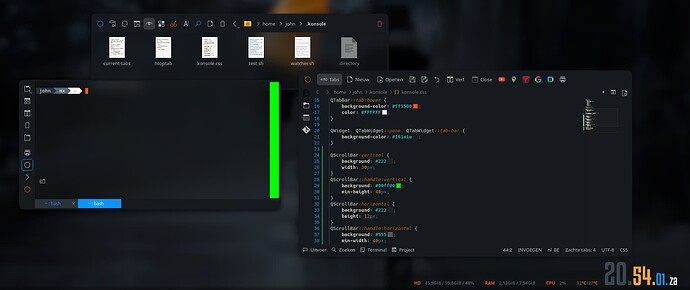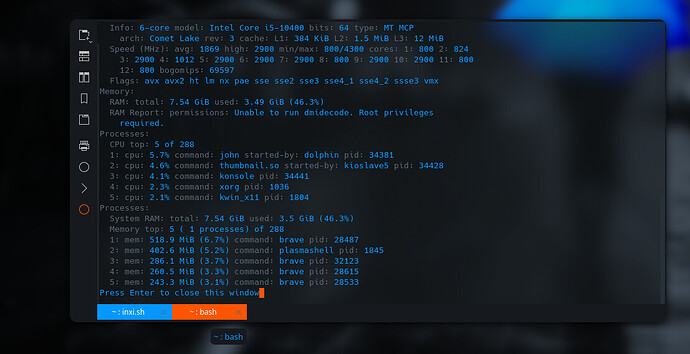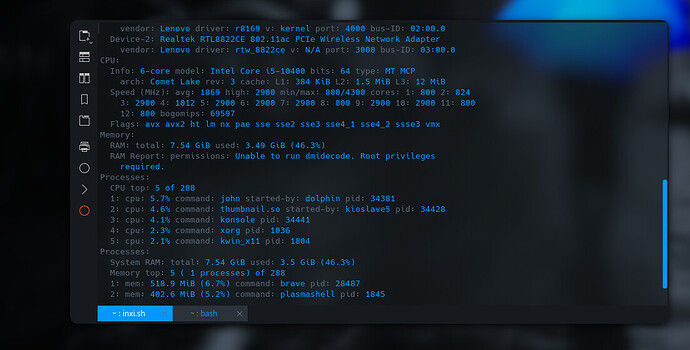How would I set the stylesheet of konsole from configuration? I’d like to increase the contrast and width of the scrollbars. (I am using i3wm)
I noticed that you can set a styleSheet via dbus, and this works pretty well for dynamically iterating towards something I like:
qdbus org.kde.konsole-36810 /MainApplication setStyleSheet "$(cat theming/konsole_scrollbars.qss)"
with the qss file containing:
QScrollBar:vertical {
background: #222;
width: 30px;
}
QScrollBar::handle:vertical {
background: #00ff00;
min-height: 40px;
}
QScrollBar:horizontal {
background: #222;
height: 12px;
}
QScrollBar::handle:horizontal {
background: #555;
min-width: 40px;
}
QScrollBar::handle{
background: palette(base);
border: 5px solid transparent;
border-radius: 1px;
}
QScrollBar::handle:hover, QScrollBar::add-line:hover, QScrollBar::sub-line:hover{
background: palette(highlight);
}
QScrollBar{
background: palette(alternate-base);
}
QScrollBar::add-line{
subcontrol-origin: none;
}
QScrollBar::add-line:vertical, QScrollBar::sub-line:vertical{
height: 0px;
}
QScrollBar::add-line:horizontal, QScrollBar::sub-line:horizontal{
width: 0px;
}
QScrollBar::sub-line{
subcontrol-origin: none;
}
sets the scrollbars to bright colors and a bit wider. However I would like to set that permanently.
I didn’t find any docs on setting konsole stylesheet (other than lots of information about changing the color scheme inside konsole, i.e. the text, font and background colors) and alternatively setting the overall theme using the kde configs.
I tried strace’ing konsole as its starts up, but it didn’t seem to load anything that looked like it contained Q widget styles. Am I missing something, or is this hard coded into konsole on startup?
Thanks