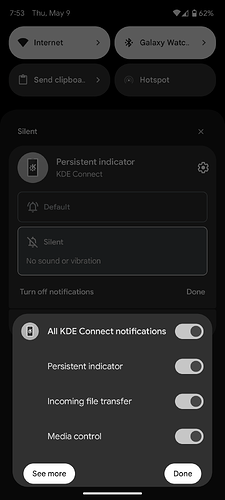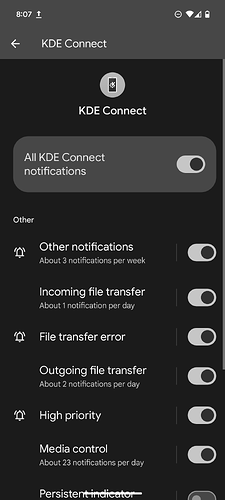First of all thank you to the devs and the community for putting out such a great product, I’m a new user who’s really enjoying KDE and KDE connect.
I was wondering if someone here could help with KDE connect notifications.
My issue is that there’s a persistent notification on my phone (Android 14) saying “Connected to: $hostname” or “Not connect to any device”. I would like to disable this notification if possible.
Things I’ve tried:
- Swiping the notification left to dismiss it. This works for a short while, but the notification quickly reappears, e.g. after locking my screen
- Disabling the notification. In the app settings there is an option for “Persistent notification: Tap to enable/disable in Notification settings”. This takes me to the Android settings/App notifications/KDE connect menu, where the only option I have is the to disable notifications completely or not. I don’t want to disable all KDE connect notifications, just the persistent one.
I’ve done a bunch of web search to try to find a way, here’s what I found.
- Same question, asked 5 years ago, solution doesn’t seem to work anymore
www_reddit_com/r/kde/comments/b3phtv/any_way_to_disable_kde_connect_notification_on/ - Same question, asked 3 months ago, same solution is suggested. OP seems super confused. www_reddit_com/r/Pixel6/comments/1amt0ge/how_am_i_able_to_remove_persistent_notifications/
- Same question, asked 5 years ago. Accepted answer suggests a 3rd party app to suppress the notification. Also suggestions to just disable the persistent indicator from the app, see above.
android_stackexchange_com/questions/203822/how-to-remove-kde-connect-app-icon-from-notification-bar - It looks like Android 14 changed the way persistent notifications work and maybe that’s why I can’t disable them like older answer suggest? developer_android_com/about/versions/14/behavior-changes-all#non-dismissable-notifications
- Same question from 6 years ago (were those the glory days of kde connect??) in the form of a bug report, necrobumped by someone last year bugs_kde_org/show_bug.cgi?id=401028
- This person last year seems to be having the opposite problem: discuss_kde_org/t/kde-connect-persistent-notification-on-android-disappears-quickly/2283
I’d appreciate any pointers, thank you!