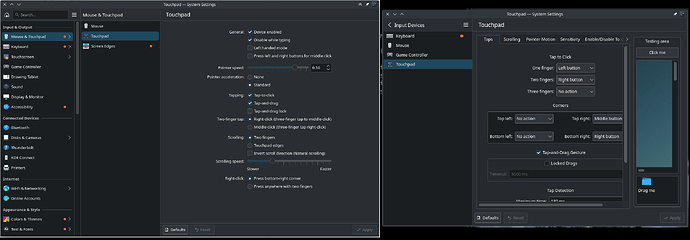On my new laptop, my touchpad settings look like the settings window on the left.
However, on my older laptop, my touchpad settings look like the settings window on the right.
I remember that I wanted to install a software package to unlock the additional touchpad settings. Might have been a drivers package. Does anyone know how to unlock the additional drivers settings?
I want to enable “middle mouse click” through tapping the top right corner of the touchpad.
Also refer to this:
unix (dot) stackexchange (dot) com/questions/778977/kde-neon-touchpad-few-settings-available-how-to-access-more-settings-i-remem
You’ll need to install the old Synaptics driver and use an Xorg session. This is needed on most any Linux distro.
So this issue comes because Neon’s using Wayland now?
It has been using wayland as an options for a while. Plasma 6 made it the default, not neon specifically…
The old synaptics driver doesn’t work in Wayland.
Okay. Thanks for letting me know : )