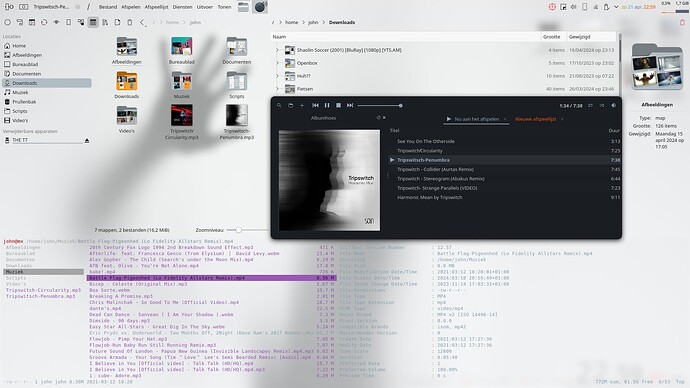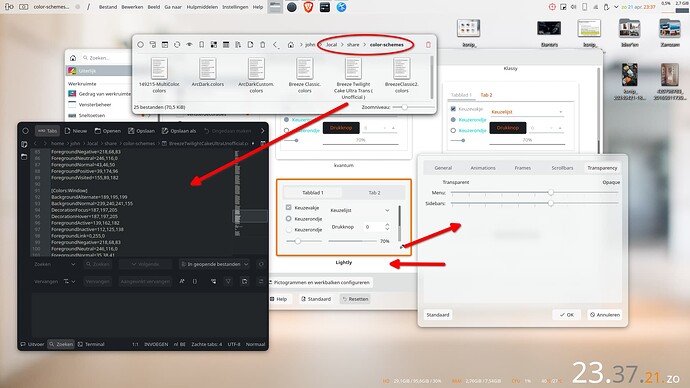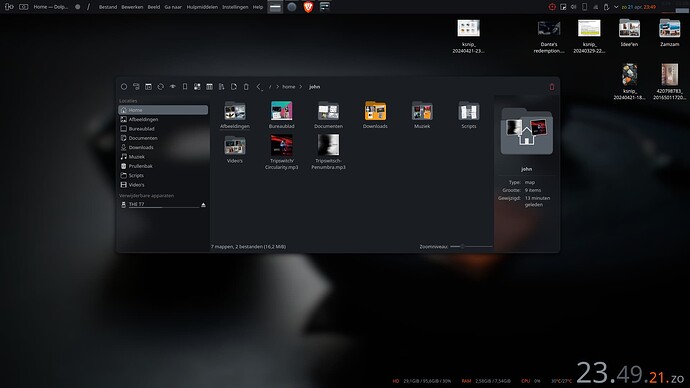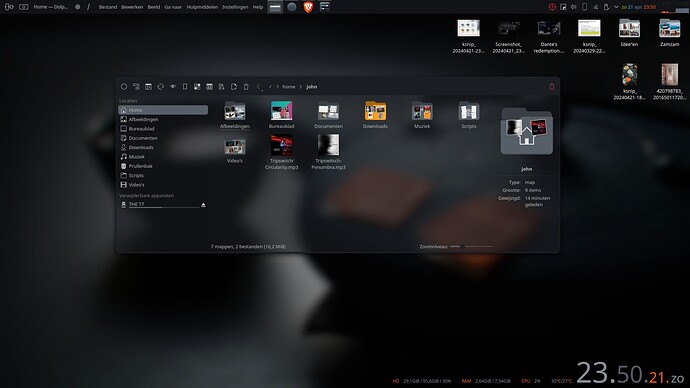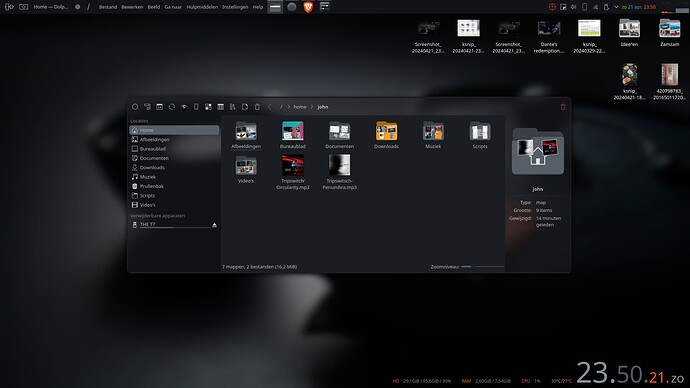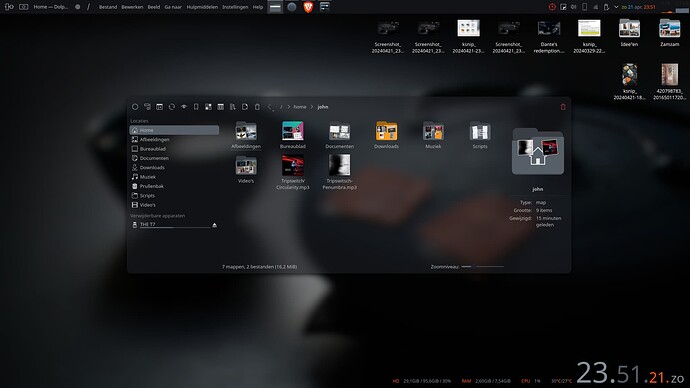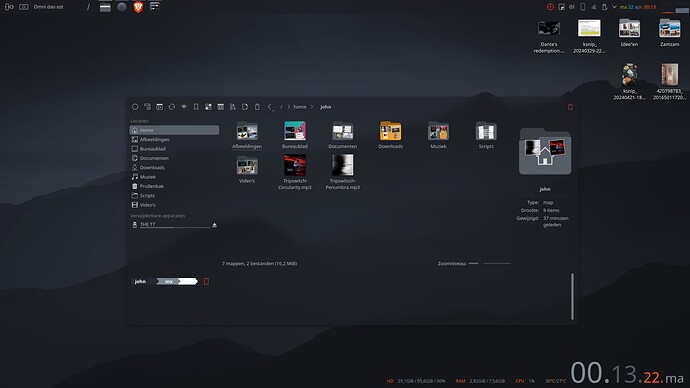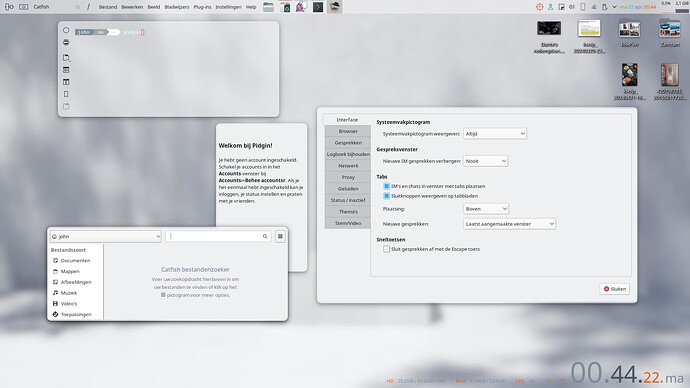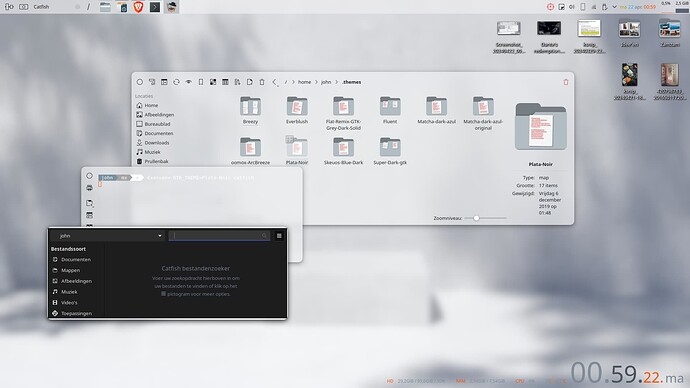Dolphin and Audacious is what I’m aiming for.
If you want some app to run in kvantum you need to launch it as:
QT_STYLE_OVERRIDE=Kvantum “the app”.
Of course you can set different kvantum themes for different apps. That’s set in the kvantum manager>program themes ( something in english).
Thank you very much, I will try this very soon.
Do you use the Active Blur desktop background by the way?
I’m on 5-ish, don’t use active blur. As far as the “blur” for the background goes, I just run some pic through a gaussian gimp filter, that’s all.Only use kvantum to have a few apps match my dark color theme, regardless if the overall color is set to light or dark. The transparency I have in apps is due to Lightly and color scheme mods. And the blur in that is just the regular one.
Thanks for this tip, this way I’ll get transparent Dolphin view without having to give up anything else in style.
Once you know what is what in the color scheme, you can make the stuff you want. And the transparency tweaks in the color scheme don’t just apply to, say, the toolbar or window. You can apply it to alternate list view, highlight/selection etc…
Do you happen to know, if I blur something blackish, it gets brighter.
Can I edit the file so it won’t happen? Saturation or something…
Niccolo Venerandi mentioned this in an older vid of his, but I think it did not work for me a year later.
I’m not aware of brightening. At least, I don’t see anything of the likes. That being said, I guess you’ll have to fiddle a bit with the color scheme to get what you want. If the theme you’re currently using should turn out too bright when fully transparent, darken it a bit.
This won’t work for gtk apps, toch?
I mean, the thing behind a blurred window, like somethim black from your desktop background becomes brighter, i. e. grayish.
Ah, gtk apps are a different beast. Unless they’re using hardcoded…um…what’s the name again, libadwaita ( something) they’ll be using their own color setting.
If not, you can run a gtk app by running it as " ```
Exec=env GTK_THEME=whatevertheme app". Or, if the gtk setting is set to a certain theme. But if it’s set to breeze, then yes, the color scheme will apply to the gtk app. Not the transparency though. Not if it doesn’t have some support for transparency.
As for that brightening, here’s an example where it’s more clear. I really don’t see any “brightening” of any kind. Maybe it’s the noise setting you mean, but other than that…
Not for Gtk2 though :D.
Kwin Script Force Blur you’ll surely know, will jump in here. It just blurs the whole content, also text and so on, so you’ll need to be careful not to put too much opacity in its Window Rule.
I’ll show you what I mean tomorrow. It should be a genuine black or near, but hm maybe it’s just with with Active Blur on background containing black. Sorry for that confusion.
Hmm. Sure that breeze is set in the ~/.gtkrc-2.0 file? What is the app using gtk2?
gtk-theme-name=“Breeze”
Yepp
I was trying to theme Pidgin.
Yeah I just saw that. It takes the (accent) color from the color theme, but not when you have it with a dark theme. I’m using Breath Classic but it should be the same as Breeze Dark appl. style.