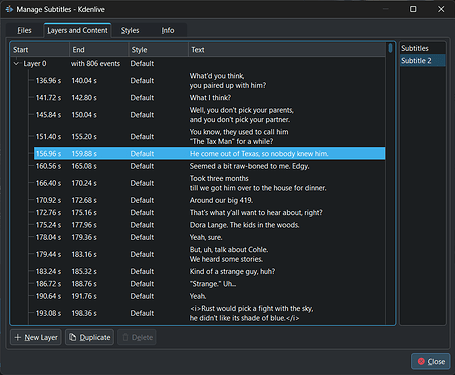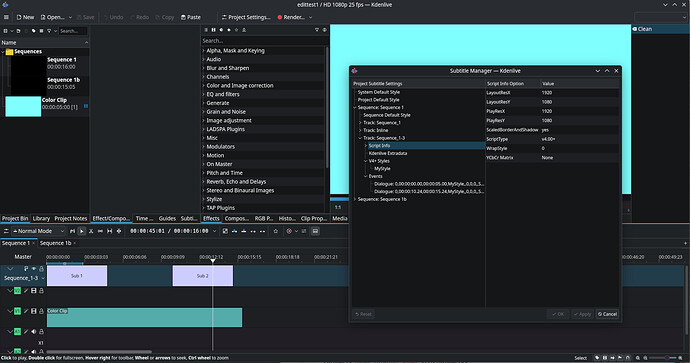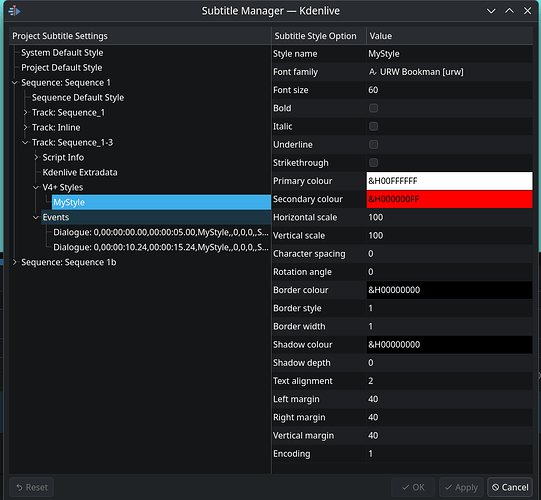Hello, thank you for your message! Let me start by answering your questions:
I manually translate subtitles (I’m also a translator) created by others in the original language (usually OCR from an official movie release). It’s important for me that the subtitles accurately match the speech and are not too short, so I also make manual adjustments. I do all of this using the open-source program Subtitle Edit. However, it’s convenient during the voiceover process to immediately make corrections to the subtitles (for example, if I notice a mistake or if a phrase needs to be shortened, or something else). Then I add these subtitles in Kdenlive. That’s how I’d do it in the near future. But I guess I’d try to do subtitles right in Kdenlive for the original videos.
I plan to do the voiceover directly in Kdenlive because that’s exactly the point. Kdenlive is a very convenient and pleasant program for voiceover work, even though I believe subtitles could be displayed more conveniently.
I would probably record multiple takes, since there might be over a thousand lines. If I manage to record several lines in one go — great. Otherwise, sometimes I have to re-record a few times. I can also tweak the timeline placement to make sure the dialogue matches the original better. This is for a simple voiceover. When I’m doing something like dubbing, I often have to record a single line dozens of times to ensure the acting is as good as possible and that it syncs perfectly with the lips.
If I were doing dubbing, I would leave the sound work to a sound engineer — they would likely use a different program more specifically designed for detailed audio editing. As for basic (that’s all I can do) voiceover editing, I believe I can handle it myself in Kdenlive (I haven’t looked at it yet, but I’m confident there won’t be any problems with that).
I’m really glad that you’re so interested. At the same time, I feel a bit hesitant to burden you with too many complex matters. I hope adding a window with all subtitles to the active interface won’t take up too many resources, like a separate, well-designed mode for voiceover work — which would also be useful, but that would require some time to think through.
I think it would be great if this window were universal and customizable to suit various needs. For example, if someone doesn’t need to see specific information, they could just hide that column (maybe by right-clicking, for instance). Personally, I would keep the subtitle text and a column with the time for orientation. I believe this approach would be very useful for all users. It could also have a settings button in the same window — where users could enable options like „follow the timeline“ and adjust which information should be displayed, etc.
I’m very interested in continuing to think globally about a separate, convenient mode (and overall subtitle work) and further develop it. However, I believe that using Kdenlive more will help me better formulate my ideas. I hope I’ve answered all your questions. But if I missed something or didn’t fully understand, please feel free to ask again. I’d be happy to hear your thoughts!
Thank you for your attention!
![]()
![]()