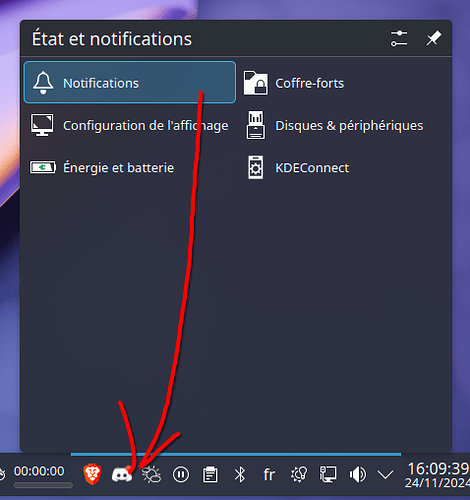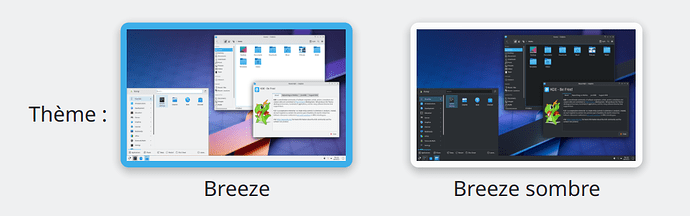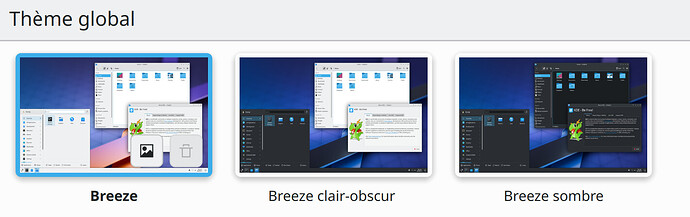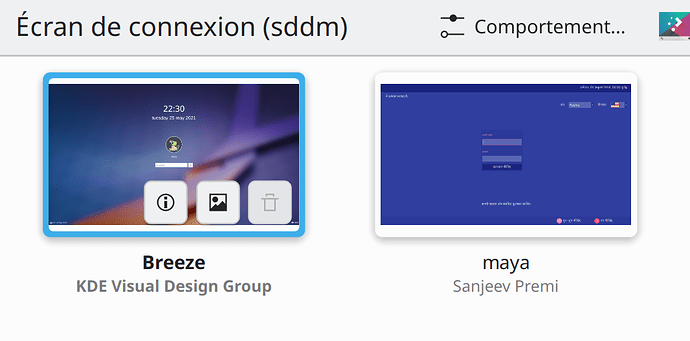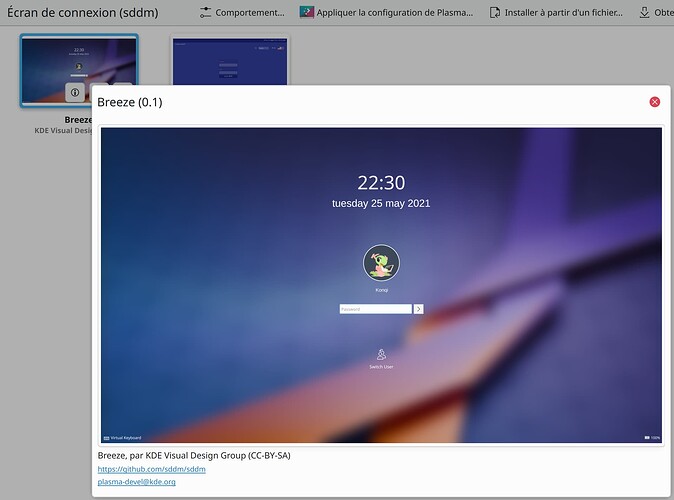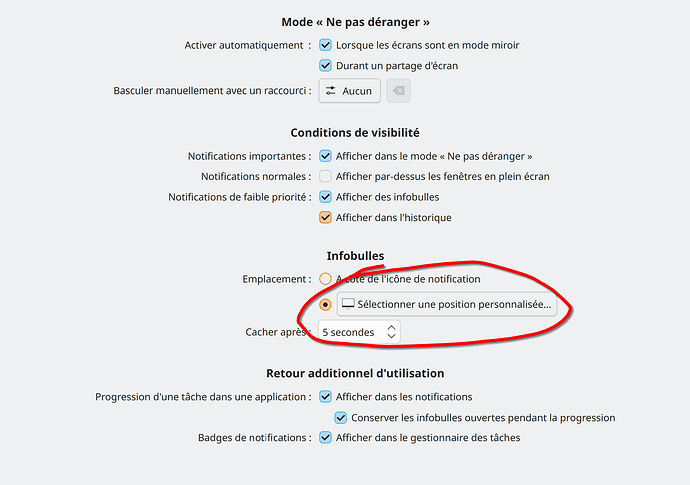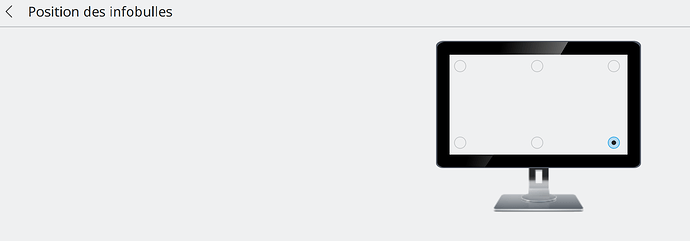Hi, i’m using KDE Neon for a while now, and i have some little problems here and there which accumulate with the time and that was also (little problems accumulating making big troubles) the reason i left Windows… So i’m gonna try to list all here and i hope you can help me to fix some of them if not all!
Here is my setup:
OS: KDE neon 6.2 x86_64
Host: Pulse 17 B13VFK REV:1.0
Kernel: 6.8.0-49-generic
Packages: 2617 (dpkg), 21 (flatpak), 7 (snap)
Shell: bash 5.2.21
DE: Plasma 6.2.3
WM: kwin
Theme: Breeze [GTK2/3]
Icons: breeze [GTK2/3]
Terminal: konsole
CPU: 13th Gen Intel i7-13700H (20) @ 4.800GHz
GPU: NVIDIA GeForce RTX 4060 Max-Q / Mobile
GPU: Intel Raptor Lake-P [Iris Xe Graphics]
Memory: 26668MiB / 31794MiB
I have a 2k 27’’ Monitor and a 1080p Monitor connected to it.
So, when i start my computer, and SDDM runs, it doesn’t have the same monitor settings that inside the OS, the screens are not in the right order and the 1080p is a replica of my Internal Laptop Monitor, and sometime if i type the password in the 2k it freezes and i need to type it also on the 1080p and then somehow it works!
I’m using Brave as a browser, and also using Activities to separate my work and my personal use, and sometimes when i run a new tab, it doesn’t appear because it’s sent to the other activity for some reason.
On Wayland, when i try to do a screensharing on Discord, it opens a popup asking me to choose the screen i want to share (not the one of discord but one of the system, above) and when i do it, it closes and show me the one of discord but then it opens again before i can click on start share or something, and it do it again and again and again…
The system randomly crash for no apparent reason, sometime at the moment of login after boot or after a waking up.
My icons on the desktop keep moving and don’t stay where i put them after a while!
Sometime, my bluetooth headset is detected as (it crashed just here, while i was only writing this…) hands free unit for some reason (so the audio quality is bad) and i need to manually disconnect it and connect it again!
When i copy something, sometime the whole OS freeze for few seconds before i can paste it somewhere (it can be just a small text/word)!
The list could still continue, but i forgot lot of things, in the first place, if you could help me to fix these issues, it would be a good start!
Thanks in advance for your help!