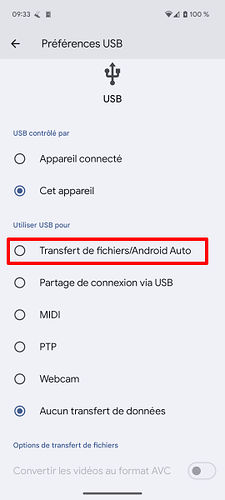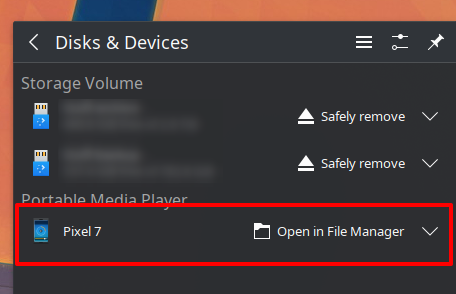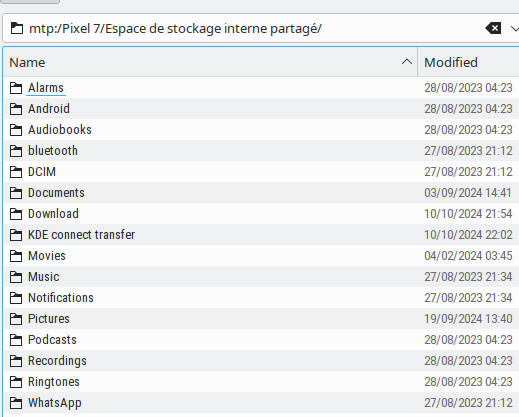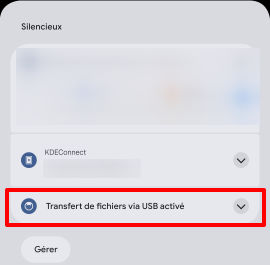So I’m using KDE Connect on Linux Ubuntu 22.04, so does KDE Connect automatically update itself or do I have to manually update it? I’m currently experiencing a bug, videos that are larger than a GB won’t transfer to my PC.
So I was able to successfully transfer a 67MB video over to my PC from my Pixel 6a but when I try larger vids that are over 1GB it just won’t work.
Let me explain what’s happening, so I’m trying to transfer a 10GB video from my Pixel 6a over to my PC and the process will start and it’ll show that it’s transferring and it’ll even show that the transfer is complete but it’s nowhere to be found on my PC so this a bug. It’s funny it will show that the transfer is complete but the video isn’t on my PC at all.
I’ve tried to transfer a 2GB video and that wouldn’t work either. Yeah this is a weird bug I’m dealing with. It’s funny but when I go into settings of KDE Connect and click on “Help” nothing happens, I’ll click it and nothing will happen. I’m trying to find the “about” page and see what version of KDE Connect I’ve got on my PC. Remember I’m using Ubuntu 22.04 I’m not using Windows.
So does KDE Connect on Linux automatically update itself or do I have to manually do that? Should I try uninstalling KDE Connect and reinstalling it? Is there an “about” page in KDE Connect that’ll tell me what version I’m using on my PC?
Thanks.
Edit: I will say that on my phone I have uninstalled and reinstalled KDE Connect so I know I’m using the current version on my phone. It takes a little more work to uninstall and reinstall it on my PC so that’s why I haven’t done that yet, if someone tells me that I should uninstall and reinstall KDE Connect on my PC then I will. Gosh what a strange bug cause it’ll show that my 10GB video has successfully uploaded to the PC and yet it’s nowhere to be found on my PC.
And yes I have “show hidden files” checked already.
Edit: Ok you know what I was able to transfer a 1.7GB video from my phone to my Linux PC but if I try to transfer a 5GB video it won’t work, and it wouldn’t work with a 10GB either. This is a bug right?
Edit: Someone on Reddit told me this,
"It does not update itself, your system package manager takes care of that.
On debian-based systems like Ubuntu, you can use dpkg -l kdeconnect. For reference, the current version is 24.08.2."
I replied to this person I said,
"So I did “dpkg -l kdeconnect” and it said I’m using 21.12.3 so it looks like my KDE Connect is quite outdated.
Ok so then I did “sudo apt update” and looked through the programs that could be upgraded and KDE Connect wasn’t one of them, out of desperation I even did “sudo apt-get upgrade” and yeah, KDE Connect wasn’t one of the programs to be updated or upgraded.
So how exactly do I update KDE Connect on Ubuntu?
Should I just try uninstalling it and reinstalling it? What’s the correct way to install KDE Connect on Ubuntu, can you tell me or link me to an accurate tutorial, some tutorials aren’t correct so keep that in mind? Are you personally using KDE Connect on Linux?"
Thank you for your time.