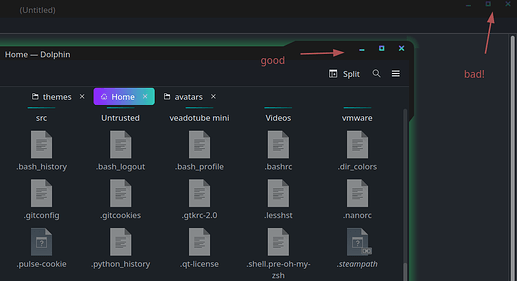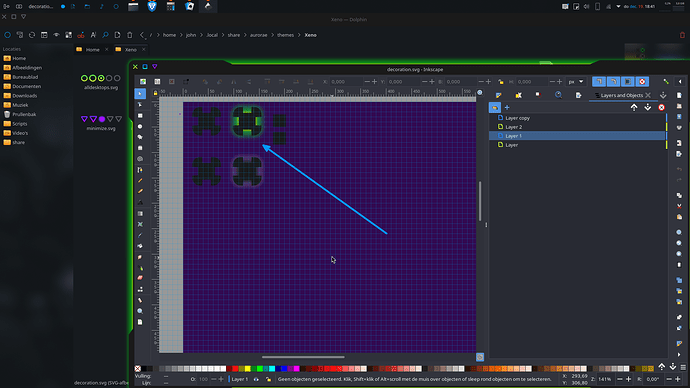I am configuring a custom combination of the Kde-Story-Flat and Xeno Window Decorations (Aurorae), and my Close, Maximize, and Minimize Buttons were not at the horizontal position I want them to be when the window is not maximized. To fix this, I set the ButtonMarginTop attribute in my KConfig rc file to be -15, which put it where I want. But, when a window is maximized, it has the effect of moving it up beyond where I want it! Is there a way to have the Button Margin behave differently based on whether the window is Maximized or not?
A negative value…hm… I guess you could try to fiddle with TitleEdgeTopMaximized or ButtonMarginTop.
Anywho: https://develop.kde.org/docs/plasma/aurorae/
and what exactly are you combining?
TitleEdgeTop manipulates the top margin of the entire Title bar, and I just want to manipulate the buttons
There is no settings for buttons whe the window is maximized. You put the icons so high that you didn’t calculate that a certain part of the top size would not not show when maximized. That original Xeno keeps the icons UNDER the tab like corner. You placed them partly IN the tab. That tab doesn’t show when maximized. I guess that if you want those buttons in that tab/bulb ( whatever you wanna call it) is to change the svg. The entire decoration svg.