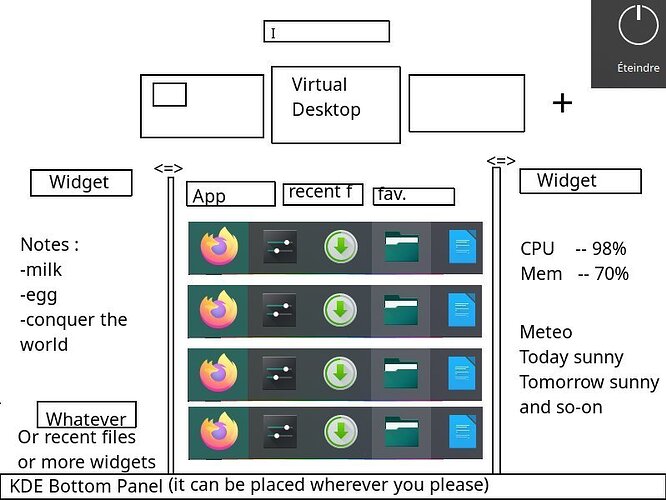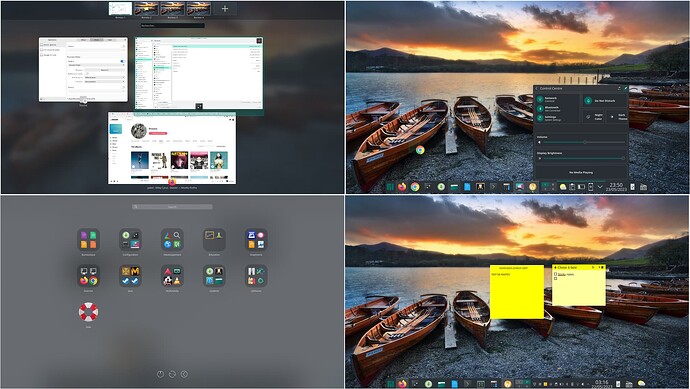Hello to all,
I want to say that KDE is an awesome linux DE :
But i found some limitation and I try to address it in that topic for people who care.
I was a Gnome user before installing KDE so it might please more for people coming from Gnome but also anyone else.
So here it is a summary :
0) -I don’t know why there is 2 app for system monitoring (ksysguard and system monitor)
-Add ctrl+alt+T for Konsole by default we need to enable it when first boot
- drag and drop icon for apps
- Android like/gnome like panel for wifi etc with themed color to toggle (when possible) a square, pill etc…
- Maybe fusion wifi (for wifi 2,4 and 5GHz and put a priority we can pick) + WPS pairing for wifi code
- better allscreen-menu alternatives
- add gestures to touchpad
- add full throttle/performance/battery/optimized option
7)Better notes for knotes - KDE layout
- add support for fingerprint reader (sorry if it is just mine undetected, pls forget this line)
- add image preview in KDE clipboard (already done) and image copy/paste (but it might be too heavy?)
Here is my inxi if I’m not up-to-date
System:
Host: swift1-L Kernel: 6.2.16-1-MANJARO arch: x86_64 bits: 64
Desktop: KDE Plasma v: 5.27.4 Distro: Manjaro Linux
Machine:
Type: Laptop System: Acer product: Swift SF114-32 v: V1.15
serial:
Mobo: GLK model: Sapporo_GL_S v: V1.15 serial:
UEFI: Insyde v: 1.15 date: 11/03/2020
Battery:
ID-1: BAT0 charge: 32.8 Wh (76.1%) condition: 43.1/54.2 Wh (79.6%)
volts: 11.7 min: 11.6
iCPU:
Info: quad core Intel Pentium Silver N5000 [MCP] speed (MHz): avg: 784
min/max: 800/2700
nGraphics:
Device-1: Intel GeminiLake [UHD Graphics 605] driver: i915 v: kernel
Device-2: Sunplus Innovation HD User Facing driver: uvcvideo type: USB
Display: wayland server: X.org v: 1.21.1.8 with: Xwayland v: 23.1.1
compositor: kwin_wayland driver: X: loaded: modesetting dri: iris gpu: i915
resolution: 1920x1080
API: OpenGL v: 4.6 Mesa 23.0.3 renderer: Mesa Intel UHD Graphics 605 (GLK
3)
Network:
Device-1: Intel Gemini Lake PCH CNVi WiFi driver: iwlwifi
Drives:
Local Storage: total: 524 GiB used: 95.53 GiB (18.2%)
Info:
Processes: 208 Uptime: 1h 43m Memory: available: 3.64 GiB
used: 2.96 GiB (81.4%) Shell: Zsh inxi: 3.3.27
- Drag and drop icon on the panel (it’s default kde panel with some little tweak from myself)
Screenshot_20230522_010353
Screenshot_20230522_010430
Screenshot_20230522_010246
Drag icon in the panel to pin an icon and drag out the panel to unpin an icon.
2) Android like wifi icons for togglable button maybe with some notifications and a show more button, also maybe some multiple multimedia app to start and stop (music, vidéo, radio)
Screenshot_20230522_011645
Screenshot_20230521-231158
Screenshot_20230521-231850
A little square or pills or rectangle or round button to toggle wifi or every option that can be toggled, like that we could put everything in the ^ button, and what can’t be toggled is a shortcut to the option (it i already the case or whatever is best). The goal is to have more place for shorcut, and I find these icons inelegant for premium DE like KDE.
For example (I’m not such it is a good idea but I leave it there) you can put a Mic icon with a separate bar next to the icon and use the two finger scroll mecanism to slide the sound bar. If duplicate Mic put a little name we can change. Same for sound source.
Except I would personally add usb-drive as icon in the panel to quick access it and quick unmount.
3) see resume
4)Better all-screen menu alternative.
Screenshot_20230522_014320
4.1) let the bottom panel (in my case) + the all screen menu
The bottom preexisting panel (or where people want it) act as fav-icons, so it’s up when clicking menu.
4.2) for people who use frequently (recent file and recent contact maybe browser favorite or plus for whatever people want) and apps
We could do Three tab (like in a browser) and start on apps.
In the apps tab it is apps with only icons, in alphabetical order without letter and icons are next to each other in row and column (like gnome or android). You can make app folder. We just use the two finger scroll/or mouse wheel to indefinitely scroll it. Right click on icons. If is too long we use the search entry (also pls remove “research here” but just add a case with a flickering I, because it’ slow the search. Just meta and typing what we want.
Fav on the left bar is removed, all the menu writing on the right is removed.
4.3) In the middle top we have virtual desktop (number open with a big+) like this
Screenshot_20230521_205745
It’s a KDE view (virtual desktop on top and all app like ctrl+F10) that I found with 4 finger pinch in with gestures (apk) I can’t find it and I don’t know the name.
We can displace app by dragging from one virtual desktop to another, it is also possible on the kde bottom panel. It would be nice to add “icon drag into virtual desktop = launch the app” in the all-screen menu too or bottom menu.
4.4)Delete reboot shutdown buttom. Just add a power button on the top right : anyway when we click it ask for the option (hibernate reboot shutdown like normal kde).
4.5) What I imagine in a bad draw lol
5) Use touché and touchegg and gesture or what please the kde team to
makes touchpad gestures.
5.1) Please do a whatever you please default for KDE and add these customisable options for gnome people like
three finger drag up to show this (it’s already in kde)
Screenshot_20230521_205745
second time Three finger drag up to show the all-screen-menu.
Three finger drag left-right-down to change desktop
two finger pinch in to zoom (ctrl + -)
two finger pinch out (ctrl+ =)
two finger drag left or right (left or right image for example)
two finger drag rotating left or right ( rotate image clockwise or counterclockwise)
I don’t know with 4 fingers maybe 4 finger drag up see desktop lol
6) Battery management add a few click on battery (battery, optimize, performance, full throttle)
7) better notes for Knotes
Screenshot_20230522_031611-1
here it is knotes vs sticky notes.
The sticky notes is non-native so it is always open like an app in the kde panel, it’s annoying.
But Knotes does have difference between top of the notes and bottom, the colours are a bit too flashy and not pastelish (maybe it’s just me). There is no way of dragging the notes with left-click mouse. It would be nice to add a little Anchor button that we can left-click to drag the notes wherever it needs to be.
The X button is invisible for some reason. There is no option case to check or bigger letter, or highlighting.
8)KDE layout,
It would be nice to add preset for most popular DE to please most people (the idea is to have a quick preset to have kde ready for most people in seconds) For example :
8.1) preset Unity/Ubuntu Gnome layout
8.2) preset Gnome/MacOS/Windows11 layout
8.3)KDE layout
8.4) Distro specific layout
I hope I don’t bother you with my long post, if you have better ideas please not hesitate to add yours.