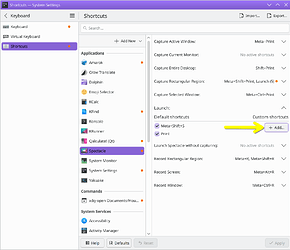I usually have fn-lock on since it makes controlling volume/brightness easier, but this makes taking screenshots a pain in the ass since fn+Print Screen doesn’t get picked up by KDE’s shortcuts. Is there any way to fix this?
Hi! As I understand things, the Fn key is actually changing what keystroke is getting sent to the operating system, so a desktop environment like Plasma couldn’t specifically choose to ignore it.
Does the key represented by Fn+Print Screen do anything on your device currently? If not, you might be able to go to System Settings > Keyboard > Shortcuts and set a new custom shortcut for taking a screenshot, using whatever Fn+Print Screen shows up as - if it’s transmitted by the keyboard ![]()
That’s an insane design ![]() what were keyboard manufacturers thinking?
what were keyboard manufacturers thinking?
It looks like fn+Print Screen doesn’t do anything when I try typing it into the keyboard shortcuts, unfortunately.
In theory a “software fn lock” might be a usable alternative, where the behavior of fn+function key is swapped with the behavior of function key?
In general, the catch is that Fn is often used to squeeze functions that have expected, “normal” keys onto a physical space that can’t accommodate them - ex. my wife has a laptop where Home, End, PgUp and PgDn aren’t distinct keys, they are Fn+Left Arrow, Fn+Right Arrow, etc.
If that weren’t being handled in hardware, then operating systems would have to accommodate “what does Fn+Left Arrow mean” on all the various keyboard models and layouts. Instead, the keyboard just sends “Home” when Fn+Left Arrow is pressed, and it’s all good - the software doesn’t have to know whether a physically separate Home Key was pressed, or a Fn+key, because it comes across the same way.
As for why Fn+Print Screen doesn’t send anything - unless I’m misunderstanding something, that really does seem like a poor keyboard design decision, since conceptually Fn shouldn’t modify the keystroke at all if there’s no Fn+ function actually assigned to that key. I’m no hardware expert, though - and I just tried on my Keychron keyboard, and a bunch of officially unassigned Fn+ combinations with letter keys don’t send anything ![]()
If you’re really wanting to dive in, there might be some ways to still see if something is being sent with that combination, and if that could possibly be remapped to something that could have a shortcut assigned? This link might be helpful: Keyboard input - ArchWiki
That’s interesting, thanks!
How would I check what it’s doing? Weirdly, when I try assigning it in zen browser, it gets marked as “UNIDENTIFIED”.
The steps in that Arch Wiki page linked above should identify what, scancodes/keycodes, if anything, is getting transmitted by the keyboard and picked up by the kernel. Others might have more specific guidance though ![]()
In an extremely bizarre turn, wev says fn+printscreen is being recognized as a screenshot button.
[14: wl_keyboard] key: serial: 66739; time: 30177722; key: 642; state: 1 (pressed)
sym: XF86SelectiveScreenshot (268964474), utf8: ''
[14: wl_keyboard] key: serial: 66741; time: 30177722; key: 642; state: 0 (released)
sym: XF86SelectiveScreenshot (268964474), utf8: ''
However, it doesn’t launch the screenshot tool, and I can’t assign it to any KDE bindings. Even weirder, showkey doesn’t spit out a scancode at all. When I go here, the key is listed as “unidentified”.
If I try using sudo showkey --scancode it doesn’t show any input at all, weirdly.