One of my own personal downsides to Kdenlive is that all of your text must be done individually and are stored as their own unique piece of media in your project bin.
This means if you wanted to, for example, create three titles that play back to back(shown below), you would have to create three unique titles just to simply change what the text says..
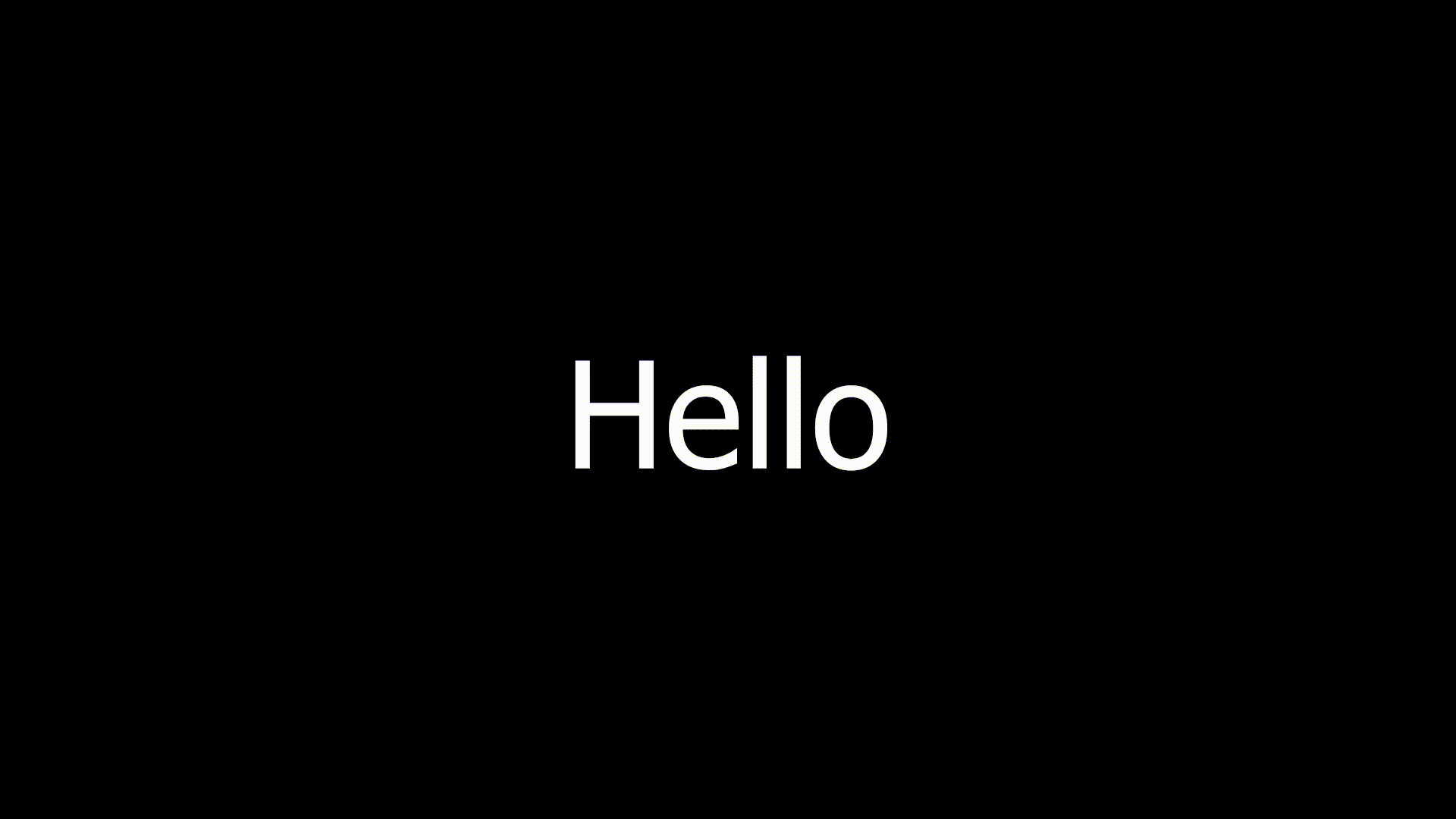
Not a huge deal for smaller projects, but this setup is very inefficient and leads to clutter with so many titles. Even putting the titles in folders is just a band-aid over the real problem.
I propose that there should be an option to create an “instance” of your titles in the timeline. Instead of creating a new title for every word, create one title that defines what the title should look like, and allow the user to edit the text via the Effect/Composition stack. The user can change things like the text, font, font size, color, etc without needing to create a whole new title in their project bin.
This is a feature majority of editors have, at least every editor I’ve tried never stores text solely in the project bin, text is always creatable and editable in the timeline. When I first saw that Kden didn’t offer this it was major turn off for me but I’ve still grown to love it so I hope text is improved in the future and is more efficient for larger projects.
(I am aware about AI subtitles, but from my knowledge they lack a lot of customization, and frankly relying on AI just to create some back to back text isn’t exactly a solution.)