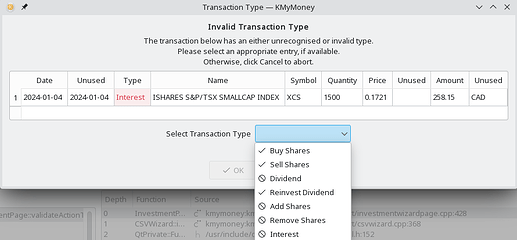I am running KMyMoney Version 5.1.3-fc8f557ef from kmymoney-5.1-348-linux-gcc-x86_64.AppImage on kubuntu jammy.
I have been using KMM for about 7 years and find it to a superior replacement for Quicken. Download banking and credit card data with OFX files from banks and credit cards seems to work flawlessly. I decided to try downloading investment transactions which I briefly looked at some years ago and gave up - seemed to be more bother than it was worth. All my investment brokers only support CSV downloads. Looking at the OFX/FDX website and the sponsor participants I don’t see any brokers so I suspect OFX downloads for investments will not happen soon. I got a CSV download from one of my brokers and massaged it to pass all the CSV import checks I could, but when I click the CSV Import button I get an error popup “The values in the columns you have selected do not match any expected investment type. Please check the fields in the current transaction and also you current selections.” The only option is “OK” and then to abandon the import.
https://drive.google.com/file/d/1IN0dNb2SoL2VlsRhuXwxqV3E0Ny-1S_b/view?usp=drive_link
Next, I made a copy of my KMM database, and manually entered transactions for January. I then exported those transactions for one account as a CSV file and tied to import it into KMM using the KMM database copy I made earlier. After selecting only the 1st data row, and mapping the columns to appropriate fields, I click “next” and KMM disappears/ shuts down without any notice. I can’t find any error log.
I looked at the csvimporterrc file and the setup I entered for the investment account is not saved, just the account profile name.
I am now scratching head over how to proceed. I was really looking forward to being able to import most investment transactions, even if it is not a slick as banking transactions with OFX files.
Any pointers would be appreciated.