Hello, guys.
This is something between bug-Brainstorm, so be nice (or not), if that’s not the proper place.
I occasionally experience crashes on my desktop, typically when I open huge video files (over 30 hours of HD) using VLC and cleverly attempt to navigate to various sections of the video (too much RAM usage― don’t ask me why I don’t use mpv; I have a good reason). The screen freezes and then goes black for c. 2 to 15 seconds and a near-complete restart of Plasma follows accompanied by a popup message indicating that an in-session reset/restart took place (I don’t have the message rn and it was translated into Greek, but you can guess the one).
Herein lies the issue (it’s not the crash itself): when I have the “Manually Blocked” sleep option enabled in the Power and Battery settings of the system tray, this option disappears following the reset.
I tried to open it via Settings and I saw that this occurs because the plasma-powerdevil.service gets deactivated and it does not restart automatically with the rest of the plasma stuff after the crash, until I do so manually without any issues. Note that this has happened (crash and service left for dead) with several installations of Arch (and Cachy? doesn’t matter) and older versions of Plasma.
Here’s the status after the crash:
systemctl --user status plasma-powerdevil.service
○ plasma-powerdevil.service - Powerdevil
Loaded: loaded (/usr/lib/systemd/user/plasma-powerdevil.service; static
)
Active: inactive (dead) since [date_here]
Duration: [whatever]
Invocation: 58c5b4e3e7f44f75b5c13a653a05b909
Main PID: 2504 (code=killed, signal=TERM)
Mem peak: 13.3M (swap: 4.8M)
CPU: 1min 33.544s
This always happens after these crashes, creating huge issues, since I enable Manually block sleep in order to allow specific scripts to run while I’m away. After a crash, I often forget that this service has been terminated and left dead, leading to my PC entering sleep mode and killing my scripts (I’m too lazy to add sleep prevention signal directly into my code+systemd, that also checks the state of the service, that’s on me). This is bad, and I mean really BAD bad.
Operating System: Arch Linux
KDE Plasma Version: 6.5.2
KDE Frameworks Version: 6.19.0
Qt Version: 6.10.0
Kernel Version: 6.16.12-hardened1-1-hardened (64-bit)
Graphics Platform: Wayland
Processors: 16 × 12th Gen Intel® Core™ i5-12600K
Memory: 16 GiB of RAM (15.4 GiB usable)
Graphics Processor 1: AMD Radeon RX 6600
Graphics Processor 2: Intel® UHD Graphics 770
Manufacturer: Micro-Star International Co., Ltd.
Product Name: MS-7D25
System Version: 1.0
Pray, take a look at this issue and ensure that the service is enabled following a crash and, if prevention was active by the user, reactivate it, for this can cause several strokes.
[+] Bonus bug (too silly to create a dedicated post).
I choose to mount a LUKS encrypted disk (internal, USB, whatever)> I see it on Dolphin and open it in a New tab (right click>Open in a new tab or just hitting the the scroll wheel button)> I get prompted to enter the decr. Pass. No new tab opens yet (as it should). Correct pass? New tab opens. Perfect.
If I click Cancel or enter an incorrect pass, this empty tab opens in Dolphin (<= v. 25.08.3). It serves no purpose and should not appear at all, just like if I were to just click the drive normally w/o opening it in a new tab.
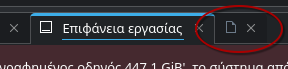
That’s all.
Thank you for your time.