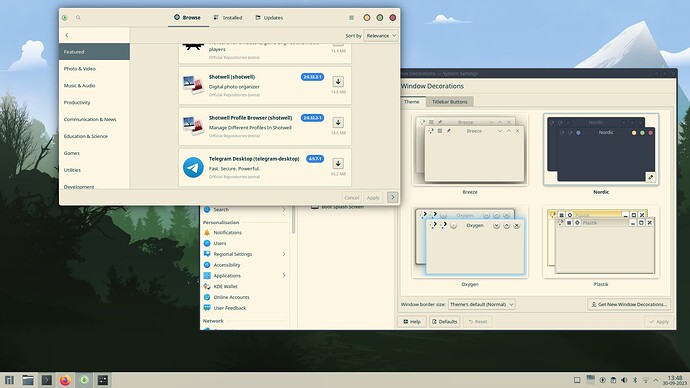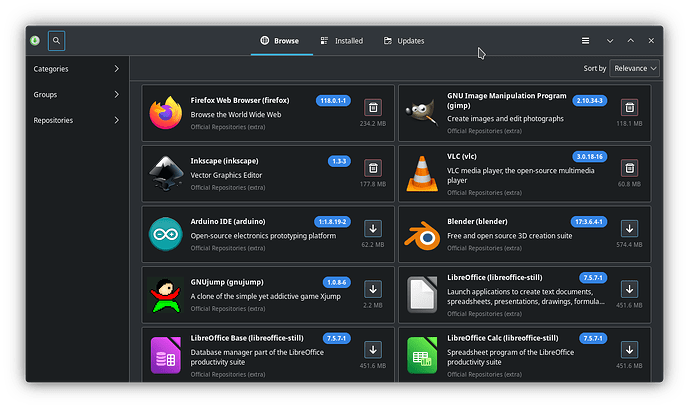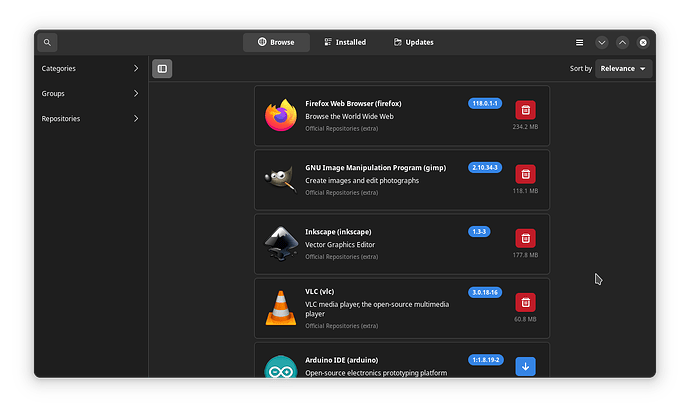I just switched from Kubuntu to Manjaro (KDE X11) but still relativly new to Linux. I changed my theme and noticed that some programs do not apply the (full) Window decorations. See screenshot. The settings window applies a black border with small buttons (correct), while the software center window applies bigger buttons and no border (incorrect). Can anoyone tell me why and how to solve this?
I don’t use Manjaro, but that is clearly not Discover. It looks like a GTK (Gnome) app. If so, it is built on the GTK tool kit and will never look exactly like KDE apps that are built on the QT tool kit.
Your question can only be answered by the folks over at Manjaro.
Why the devs at Manjaro would build a GTK app for Plasma is beyond me. It makes no sense at all.
That appears to be Pamac, the GUI front-end for pacman that the Manjaro developers wrote. It’s not just uses in their Plasma edition, but rather also their other editions too. I agree it’s disappointing to be in GTK, but thanks to our work to style GTK apps, it generally looks fine in Plasma.
…Generally. The issue here is that Pamac is being styled with the Breeze-GTK theme, which is a hybrid theme that includes both window theming and titlebar theming. Because Pamac is a CSD app, it’s not possible for it to use the titlebar theming that you can separately configure because, technically, it doesn’t have a titlebar at all.
Indeed. It seems pamac-qt has been in the pipeline for a long time and still wip. I can live with it, for now ![]()
In fact, they split Pamac to two branches (different interfaces but same backend library), one with old GTK3 called pamac-gtk3 that blends well with non GNOME desktops. This version perfectly uses Breeze theme provided by Plasma desktop.
And the new one with GTK4 that uses LibAbwaita called pamac-gtk, and this version doesn’t follow Breeze theme because there is no support for it on Plasma.
The decision was made after many users protested the inconsistent look of Pamac GTK4 on Plasma and also the lack of full support of GTK4 on some flavors.