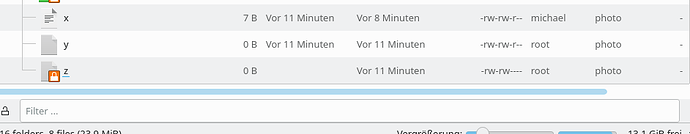Hi Community,
the thumbnails are not displayed correctly in the Dolphin file manager.
The user “michael” is in the following groups:
$ id -a michael
uid=1000(michael) gid=1000(michael) Gruppen=1000(michael),4(adm),20(dialout),24(cdrom),27(sudo),29(audio),30(dip),44(video),46(plugdev),50(staff),100(users),113(netdev),116(lpadmin),117(scanner),125(sambashare),129(vboxusers),5001(music),5002(photo),131(kvm),998(adbusers),997(docker)
In the screenshot you can see that the file “Z” belongs to the user root and the group “photo” has write permissions (permission 660). I can also change this because the user “michael” is in the “photo” group. Unfortunately, the lock symbol for the file “Z” is then displayed in Dolphin, which is definitely wrong. This error did not occur under Plasma5 and the thumbnails were displayed correctly, i.e. without the lock symbol.
As soon as the file permissions are 660 (see screenshot), the display in Dolphin is incorrect, as the user’s group permissions are presumably not taken into account.
Is this a known error in the Dolphin file manager?
Greetings
Michael