Hi,
There is little information/documentation on the Info Center (kinfocenter). It shows “Linux Swap” as “Invalid”. But both computers have working swap and can suspend to disk.
Why does it show as invalid, is there something wrong with my setup(s)?
I suspect a bug, but it would be useful if the center would actually tell what any of the information means.
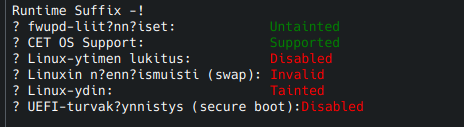
(I ran kinfocenter with “LANG=C kinfocenter” to show some information in English for the screenshot, but now it’s mixed English and Finnish with broken encoding!  )
)
Hi skyfishgoo,
$ swapon
NAME TYPE SIZE USED PRIO
/swap/swapfile file 32G 2,2G -2
I suspect the other computer show a similar line, but it has only 16G of swap (both have it mainly to enable suspend to disk to save electricity. Well, FWIW the 16G might run a bit low on niche scenarios and they will have more FS cached).
Both computers use btrfs. The swapfile is on it’s own subvolume and created with btrfs filesystem mkswapfile. On this computer, the swap is on another (physical, SSD) block device, on the other on the root block device (subvolume /swap).
Both are running a variant of Arch; this one the plain Arch, the other Manjaro.
i would use a swap partition if you intend to suspend
Thanks,
That doesn’t really answer the question though.
(Having a file does not require a partition, hence simplifying things a lot in case re-partitioning in needed. Seek times are not an issue on SSDs).
file vs partition is because they are not equal, but they do similar things.
they are different tools for solving different problems.
i use suspend and have set aside a dedicated space for it, in addition to a swap file.
NAME TYPE SIZE USED PRIO
/swapfile file 512M 0B -2
/dev/nvme1n1p5 partition 72G 0B -3
That approach will consume twice the amount of space for no additional gain; however all this is off topic.
Why does Info Center insist on swap status being “Invalid”?
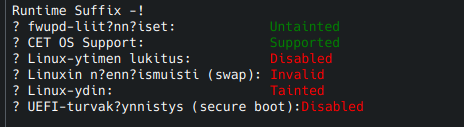
![]() )
)