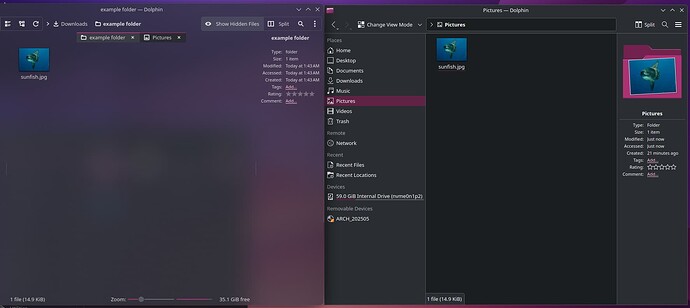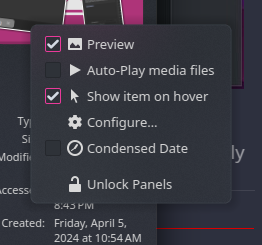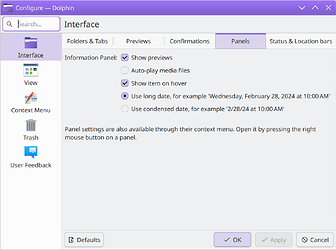I updated my computer yesterday, and when I rebooted suddenly my information panel in dolphin was messed up. It’s supposed to show the file thumbnail, but it no longer does. Did I accidentally change a setting or is this a bug? Here’s my dolphin compared to dolphin on a VM, both are running arch linux with latest packages.
Check that’s not your application style.
It would appear that at some point I misclicked or my cat stepped on my computer or something and unticked this “Preview” box you get when right clicking on the thumbnail of the information panel. I re-ticked it and it’s back.
For some reason, my application style makes it near impossible to open this menu once the thumbnail is hidden (only wants to open when right clicking the thumbnail and not anywhere else unless you spam click) which is why I couldn’t figure out how to turn it back on, but it seemingly was not the root cause of the menu disappearing. Issue is resolved now.
If you ever need to get back to that menu without right-clicking on a specific spot, you can also head to Settings > Configure Dolphin > Interface page > Panels tab ![]()
Not entirely sure how i missed that. Thanks!
Sure. Blame it on the cat. ![]()