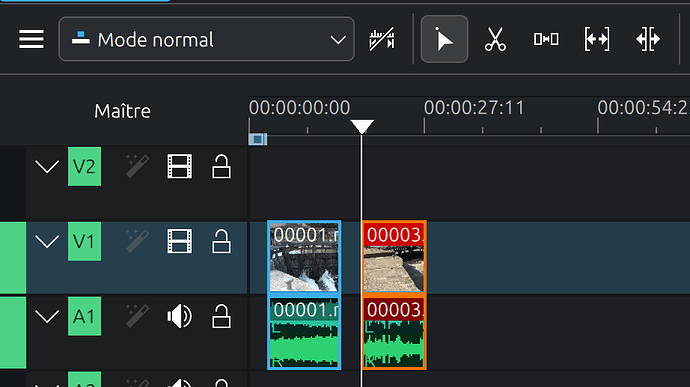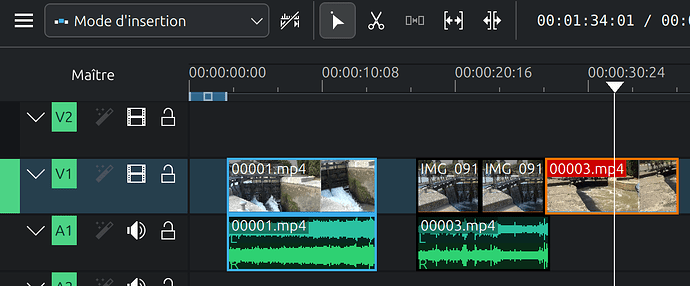Hi everyone! How do I insert an image (jpg) between two video clips with sound?
When I try in “inserton mode”, kdenlive inserts the image twice and only shifts the video, not the sound!
Thank you for your enlightenment…
Welcome back!
Are the videos with sound grouped with their respective audio stream?
1 Like
Hello berndmj. Yes, they are grouped
In insert mode, the photo is inserted twice, and the video is offset, but the sound remains in place (out of sync):
Hello,
Sorry for my mistake, I was dragging and dropping, it"s probably because of this that the insertion was not working properly!
By doing some tests, I found it!!!
- Timeline area: off
- A/V clips grouped or not
- Insert mode
- Place the head in the desired place (Alt + arrow)
- in the project trash: select the photo to insert (blue highlight)
- type V: the selected photo is inserted (only one) and the entire right part of the timeline is moved without any sound lag.
That"s what I wanted!
1 Like