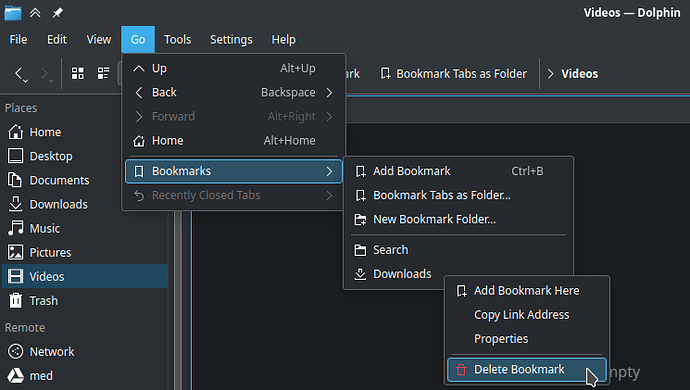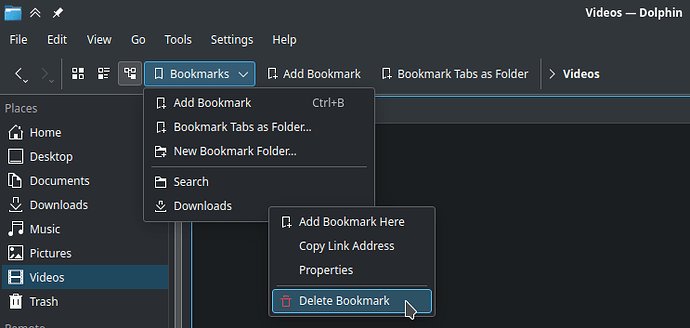I’m wondering if there is a GUI for editing bookmarks in Dolphin (as distinct from “places”). “Add Bookmark” is an option, but I don’t see any way to edit or delete bookmarks or bookmark folders. My solution right now is, ironically, bookmarking the bookmarks folder ~/.local/share/dolphin/ so that I can edit bookmarks.xml manually.
Delete: Right click on any bookmark
Edit: Right click on any bookmark
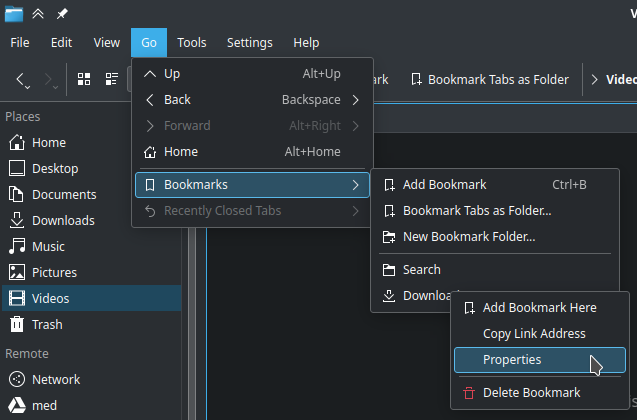

The left annoying problem is deleting and editing bookmark folders.
Ah, I must have tried it on a folder and assumed it also didn’t work on bookmarks.
I have the same problem as Nathan and have to edit the bookmarks.xml because there is no delete function in my Dolphin (KDE 6.2.1, Dolphin 24.08.2.
@medin:
Contrary to your illustration, right-clicking does not open a context menu, only the folder is opened as with a normal left-click.
My menu also looks different:
Was your screenshot maybe taken from a different version?
Your are not in the menu, but in a toolbar submenu here.
Click on the “Go” menu entry between View and Tools.
The fact this sub-menu does not have the same context menu is a small bug still.
I found this thread while looking for a solution to this problem. The “right-click on the bookmark menu item you want to edit or delete” doesn’t work for me, regardless of whether I use the menu bar [Go > Bookmarks > …] or the toolbar button. Either way, right-clicking just opens the bookmark.
Then I recalled that KDE has a GUI bookmark editor (called “Bookmark Editor”, appropriately enough) - so I installed it (the package is called “keditbookmarks” under Arch Linux). Not only was I able to open and edit ~/.local/share/dolphin/bookmarks.xml with it, but I noticed there is now an “Edit Bookmarks…” entry in the menu (from the menu bar or the toolbar button), which will invoke the editor GUI.
(I don’t know if this post counts as a “necrobump”. I posted it in case anyone else comes here looking for an answer, like I did.)
This is great, thanks!
I have discovered one “gotcha” to keep in mind when editing Dolphin bookmarks using the KDE Bookmark Editor. (TLDR version: be sure to always include the “file://” prefix whenever you edit the value in the “Location” field in Bookmark Editor.)
In ~/.local/share/dolphin/bookmarks.xml, the value of the “href” attribute of the “bookmark” element must begin with “file://”, or Dolphin won’t do anything when you click on the bookmark. For example, “file:///foo/bar/yada” works, but “/foo/bar/yada” does not.
The first time you enter a value starting with “file://” in the “Location” edit field of Bookmark Editor, BE will display the “file://” prefix in the edit field (and will save it that way to bookmarks.xml), but it will not show the prefix in the “Location” column of the bookmarks listing - so “file:///foo/bar/yada” in the edit field shows as “/foo/bar/yada” in the bookmarks listing (but is correctly saved to bookmarks.xml as “file:///foo/bar/yada”).
Now here’s where the “gotcha” comes in: the next time you open Bookmark Editor, the “Location” value will be displayed without the “file://” prefix in both the edit field and the bookmarks listing. If you then edit the value in the “Location” edit field (which no longer displays the “file://” prefix, even though it is still there in bookmarks.xml), and you do not manually re-insert the “file://” prefix yourself, BE will save the value to bookmarks.xml without the prefix - and as a result, the bookmark will no longer work. (This only happens when you actually edit the field - if you don’t make any changes, the value in bookmarks.xml will continue to have the correct"file://" prefix, even though it isn’t displayed that way in BE).
Example: if bookmarks.xml (correctly) contains “file://foo/bar/yada” as the “Location” value of a bookmark, it will be displayed in Bookmark Editor as just “/foo/bar/yada”. If you then edit this to “/foo/bar/blah”, it will be saved that way to bookmarks.xml, which is not correct - because the “file://” prefix will be missing. You have to remember to change it to “file:///foo/bar/blah” instead, even though the previous value wasn’t displayed with the “file://” prefix.
To “actually” myself, this isn’t strictly true. You can use other “protocols” that Dolphin recognizes (such as “trash:/”). But for “regular” folders, the “file://” prefix is necessary.
(Also, icons! You can edit the icons for Dolphin bookmarks using Bookmark Editor, too, instead of being stuck with the default.)