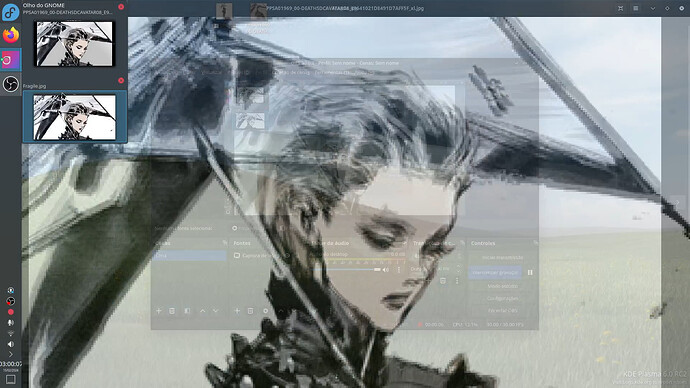I want to deactivate this effect that plays when hovering the cursor over the miniatures of the windows.
I reported it as a bug as it was marked as RESOLVED INTENTIONAL, which means that it’s intentionally designed to expose your desktop no matter how many windows are in front of it.
This is a problem for those who record tutorials and don’t want to show their messy or private desktop due to this effect. So I’d appreciate if there’s a way to remove it.
1 Like
For such a use case, typically you’d clean up your desktop and choose a neutral background.
If for some reason that isn’t feasible or desirable, I’d recommend turning off the window previews entirely so that you can’t accidentally hover over them and expose your desktop. Right-click an empty area of the Task Manager > Configure > Uncheck “Show small window previews when hovering over Tasks”
My problem is with the fade effect itself.
The fade also affects Alt+Tab, even though it was presented as a solution for my issue (479086).
I just want to know where the option is to disable the fade effect.
As you said yourself:
I reported it as a bug as it was marked as RESOLVED INTENTIONAL
And indeed, there is no option to disable just the fade effect.
I want a way to delay the fade a few more seconds. The preview goes away to fast for me when the mouse is moved away. 
Is there a way to suggest the creation of such toggle?
You already did by requesting it in that Bugzilla ticket, and the answer was no. I think it’s time to accept that sometimes you don’t get what you want.
1 Like
I still wonder if the fade effect ignoring the “most recently active window” really is on purpose, because otherwise it would be an smooth cross-fade. The fade starting from the desktop doesn’t make any logical nor artistic sense.