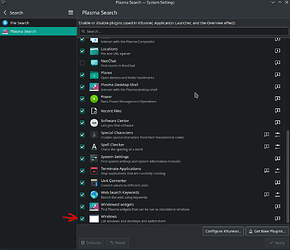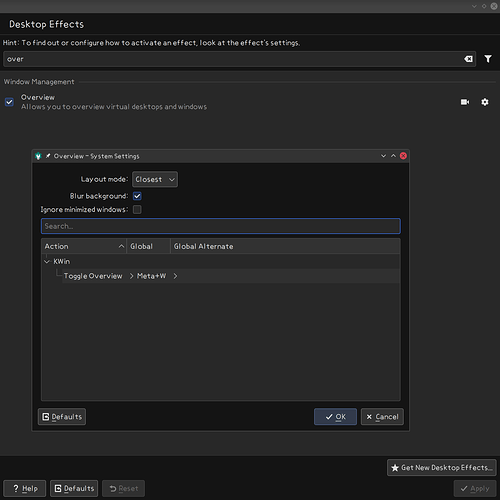The problem is that if you try to find an application in the overview in the search, the beginning of the name of which matches the open window, then only the window will be displayed, not the application. Can I somehow disable the search for windows in the overview?
just click anywhere on the background and start typing.
this will find both open windows and applications as well as files and raft of other things.
But this won’t work if the application is deployed. I want the overview to behave like it does in GNOME. There, when you press the super key, you search specifically for applications and files, and not search for windows. This is very convenient, since I never use the window search, but if you need to open an application whose name is similar to the name of the open window, then this causes some inconvenience.
I’m not sure if I understand what you want.
Maybe the Application Dashboard launcher is what you want? Plasma/Application Dashboard - KDE UserBase Wiki
It is necessary that the search in the overview searches for everything except for open windows. This can be done?
I am unfamiliar with the overview searches. Can you tell me how you access it, then I can try to find a fix.
But I suggest you try out the Application Dashboard Launcher. That’s the one I am using. I just press META ( or sometimes called Superkey) that opens a window where I can search for applications and files.
This is the overview I was talking about. It looks like a GNOME thing that is enabled by the meta key
so you want to filter the search results so that it does NOT show the open windows…?
the finder thing does not offer any sort of filter, it simply lists everything it finds and its up to you ignore the open windows results… everything is grouped so you can easily tell which results are from open windows (one of the groups is called open windows) and instead focus on the results from files or other applications.
The search option doesn’t work for me so I cant test it but I believe the setting you are looking for is: Systemsettings → Search → Plasma Search → Windows
Keep in mind this changes also the settings for krunner and the application launcher.
Can you please explain in more detail how to do this? I just recently started using kde plasma.
I have already disabled this option. But the search in overview still looks for windows.
it’s simple
click anywhere on the desktop (to give it focus)
start typing your search term
a search window will appear with results grouped by category as you type
I am aware of this possibility. I’m specifically interested in the search in the overview
the search in that overview mode (that shows all the open windows) works exactly the same.
while in overview mode, just start typing your search term.
I’m afraid there is no way to do this right now. The search in Overview is currently hardcoded to prefer windows for strings matching window titles. You would have to edit the code to change this, and then maintain and re-apply your patch after every system update.
There was a patch to make this user-configurable that got rejected because the author was trying to work around a specific bug, and that specific bug simply got fixed instead.
Understood. Let’s hope that sometime in the future such an opportunity will appear. Thanks for the information provided!
Is there a way to request a feature, like this? Its been really bugging me, and honestly I would really want for overview to just run krunner.
The option has been added to the settings of Overview.
Hi, can you elaborate? What specifically do you mean by the settings of overview? In what version of KDE? In kde 5.27.10 this is all I could find.
Oh, sorry, it’s only in 6.0: