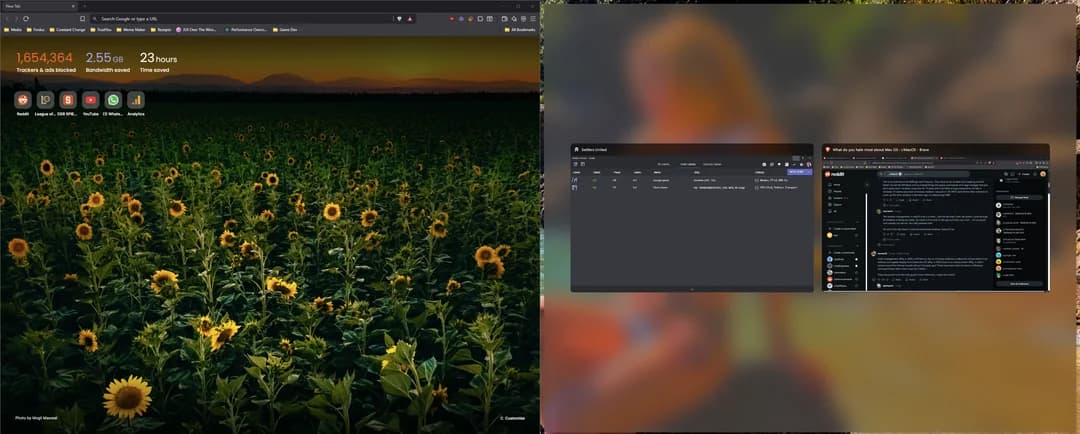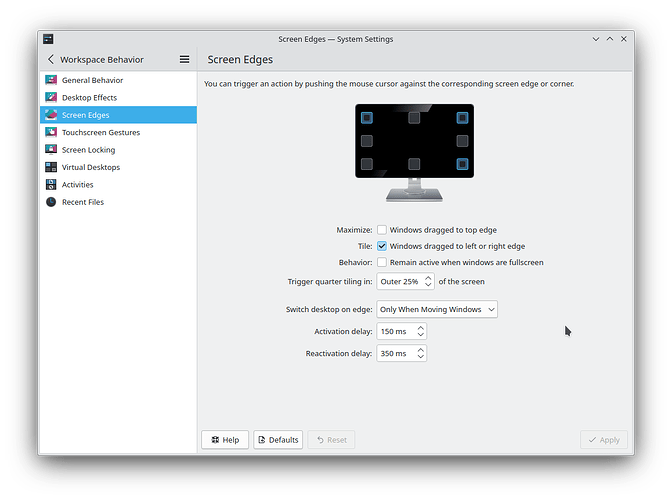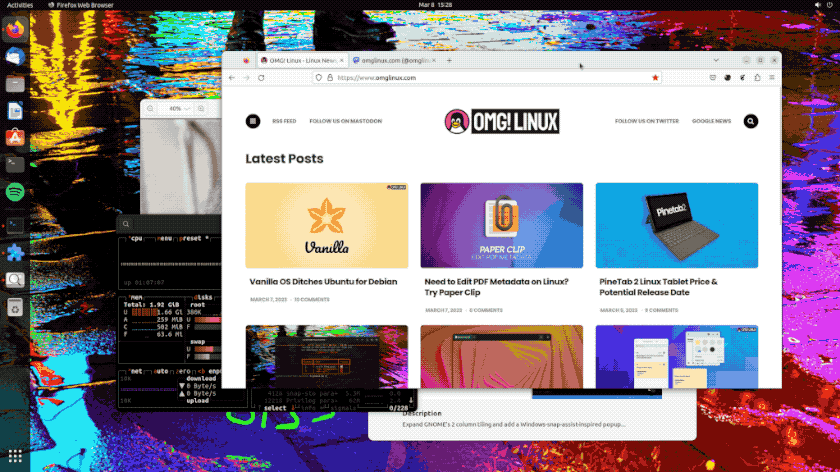Hi, in my workflow I use window tiling a lot. When you drag a window to the left
or right side, you get automatically suggestions for the remaining space to fill.
This is the only feature that is missing for me in KDE Plasma.
Gnome has extensions that offer this.
Is there a way to get this in Plasma, too?
If nothing exists yet, why? What would be the broad steps needed to build something like this? I could maybe try to create an extension or PR (I have a webdev background, though).
Or is there a place where you can make a feature wish/ request for kde plasma? I’m somehow sure im not the only one who needs that feature.
Greetings
Not sure, but sounds like what you want is done with Shift+drag the window?
hi, welcome.
there are not one but two ways to tile windows
Quick Tile for which there are kwin shortcuts that use the meta+arrow keys, or just drag a window near enough to a screen edge or corner to trigger the preview area.
this edge proximity setting can be found under screen edges
the Custom Tiling method involves setting up the tile areas in advance using meta+t
then when dragging as before you hold down the shift key to trigger the other the preview area.
you can also drag using the meta key and adding shift to that will also show the preview areas.
1 Like
As someone who uses GNOME often, that’s not the same thing as what OP is asking for.
Gif would give a great visual example instead of a static image:
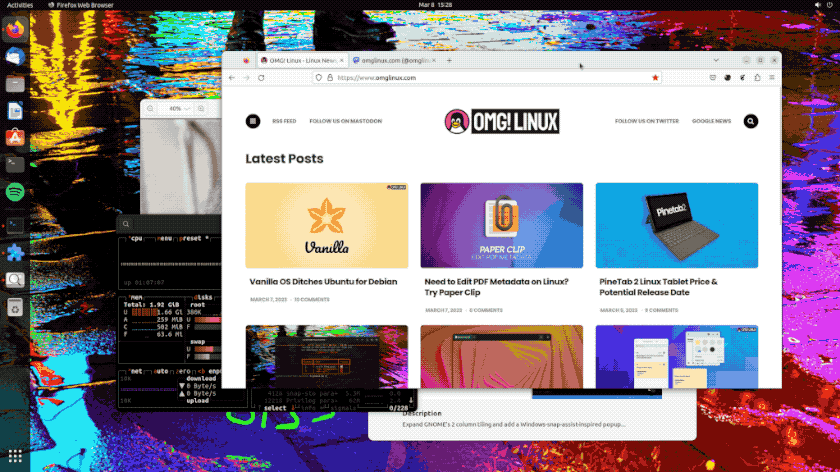
It’s an extension called gnome-tiling-assistant. And I would call it a feature to praise GNOME for, possibly the extension itself is worth using GNOME at the minimal (As in, the extension is so good, that it’s worth using GNOME for it. I can’t think of any DE or OS that has anything close to GTE). There does exist something for KDE plasma 5, but hasn’t been ported to plasma 6 yet. Can’t remember the name.
1 Like
I believe I found it. KDE Snap Assist. It only works for plasma 5. OP, if you know a bit of JavaScript and qml, you can make something similar to this.
@northlean you’re exactly right. I guess a GIF tells more than a thousand pictures :p.
KDE Snap assist is no longer maintained. If I remember right I also read somewhere that the developer stopped working on it since it had too little community support.
I found another fork of it, but I’m not sure if it is still developed luisbocanegra/kde-snap-assist/tree/plasma6 on Github (cant share links)
It doesn’t seem trivial. Another guy wrote that keyboard inputs aren’t accepted anymore in Wayland. Let’s see, maybe I can try to contribute something. But I’d also appreciate any help. I don’t even know where to start right now :D.
I also posted this on reddit. This feature request got quite a bit of traction. It could be worth to think about to integrate it natively into KDE Plasma, since a lot of users wish for it.
that gif demonstrates the Quick Tile feature that i mentioned.
it works the same as in the gif, you can drag the intersection of the panels to resize them on the fly, but your configuration is not preserved after you untile the last window… so it’s not a permanent config.
the Custom Tile lets you define the layout in advance and it is preserved across sessions.
have you gone to the setting page i posted and checked box shown in the pic?
that will give you the tiling behavior shown in the gif posted by @northlean, and you can also use the keyboard shortcuts, as i mentioned.
yes the setting that you mentioned is active. so again, this is SPECIALLY about the step after i drag something to the side.
- (already implemented) drag something to the side and align it
- (thats what im looking for - not implemented yet) a menu appears on the other side and i can fill the remaining space with one of the suggestions
in the gif you can see when the left side background gets black that 2 apps get suggested on the left side. the left side can open the image viewer or the extension manager on the left side. thats the step that im looking for. this doesnt happen with the setting that you suggested.
this makes it so much easier to setup your screens. you dont need to click or alt-tab through your windows. just put your active one on one side, select the other one easily and align it automatically after selection.
after having watched that gif way more times than i care to admit, i still have to question the use case for this.
it only offers you the choice of what to load into the THIRD pane after the other two are manually dragged into position… presumably because there were only two options left, the cat or the extensions manager.
but by that time you would seem to have it pretty well narrowed down yourself and now you still have to click on one of the two choices anyway… so might as well just go ahead and click-drag the THIRD into place as well like you did the first two.
also it occurs to me, what if you only wanted to tile the first two windows and NOT tile either the cat or the extension manager, how do you get this tiling monster to let go of your desktop so you can get back to work?
that now takes an extra step, doesn’t it?
frankly i would not want this behavior as it’s in consistent…sometimes you drag a window to the edge and sometimes you have to pick from list?!?
no thanks.
I can see the use case, especially with organizing multiple windows that may be all over the place --and likley covered by the window you just tiled 
The Gnome extension mentioned is a third-party addon, which also has the potential to break with Gnome updates down the road. Hopefully the KDE Snap Assist port to Plasma 6 works, or will work , if there is enough interest from those with the skills.
1 Like
yeah the gif was showing more than just the core functionality that i was asking for
in my workflow i just use 2 tiling spaces. one to the left and one to the right. each window takes 50% of the screen. i often work from the laptop only and sometimes from laptop + ultrawide.
if there is only 1 other open window, it will be automatically selected to fill the remaining space. otherwise a list is shown to select your window from (either by mouse or arrow keys + enter)
if you dont want something to fill the remaining space, either press escape or on an empy space and it cancels the suggestions.
actually i tried yesterday for an hour or so to build something for that, but didnt have any success yet xD
1 Like
I use Kronkite easily in EndeavourOS. Don’t know if you get that but it imports under Window Management Kwin scripts.