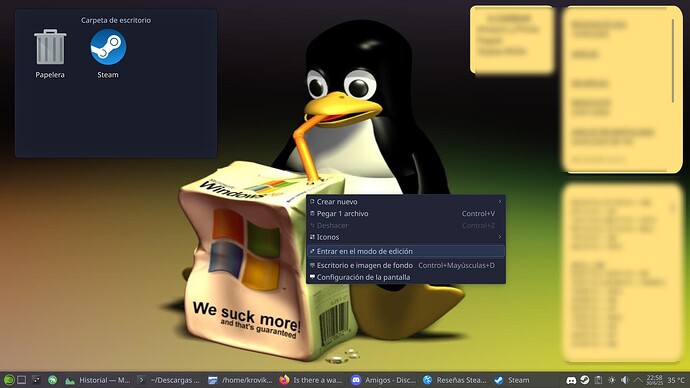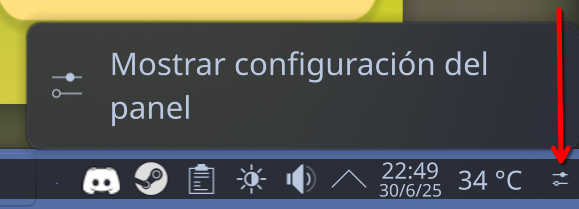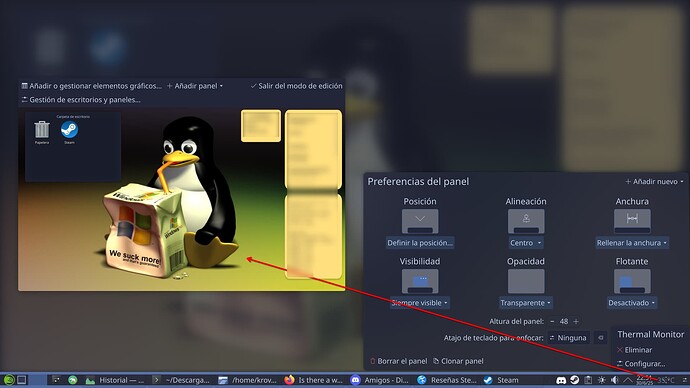I don’t see any obvious way to remove the icon. How to remove it?
Right click the system tray (the arrow is the biggest hit point) then “configure system tray”.
Click on the “entries” button, which will lead you to the list of all items in the system tray.
You can now hide or disable the weather widget with the drop-down menu.
You tried with these steps? :
-
Edit mode
-
Click in Show Pane Settings
-
Hover the mouse over your element and drag it to desktop (or delete)
Regards
also if you only assign either “always shown” or “disabled” to the entries then the arrow will not show in the tray… but you do lose that as the hitpoint for getting to the configure menu
in that case you need to enter edit mode first then hover over the system tray and choose configure from the popup menu.
Thank you, system tray settings was the way.