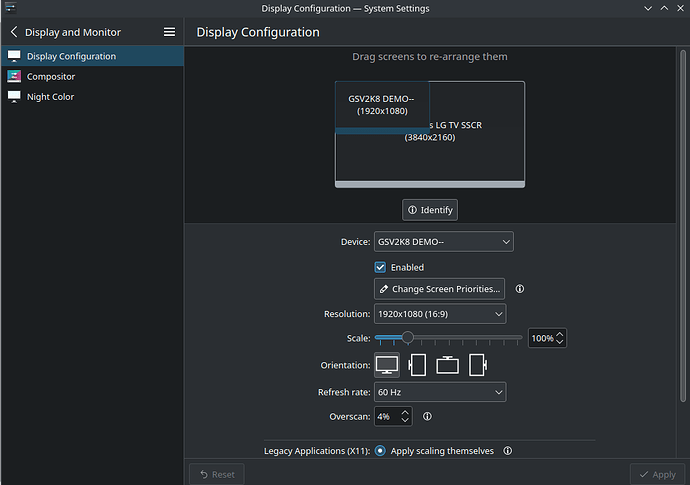this is the way i want them arranged
currently have it semi working by changing the layout in the x11 version using arandr. the layout then remains in the wayland version, but if the computer goes to sleep the bigger screen gets stuck as the primary until i logout and back in.
There is not; we deliberately prevent monitors from overlapping, as in the past it caused too many bizarre software bugs for us to consider it a supported configuration.
I’m wondering why you want to do this, though. You don’t actually have one monitor physically arranged in front of the other one like that, do you? Can you explain your use case a bit?
i have a 4k tv in the living room for being productive and a projector in the bedroom for movies and the like. while being productive windows opening where i can’t where i can’t see them is a big deal, since I’m opening a lot of windows. however while in the bedroom I pretty much just use 1 firefox window. i also like being able to sit watch tv while eating in the LR and then switch to watching in the bedroom without a bunch non-sense.
Interesting use case. I might suggest that alternative means to accomplish your goal might be better. For example:
- A window rule to force new windows to always open on the screen with the mouse pointer
- Use a keyboard shortcut (there are many available in System Settings’ Shortcuts page) to send windows already opened on the wrong screen to the right one
- Something else that a more creative person than me might be able to come up with

I’m afraid we don’t be able to formally support this setup by re-allowing overlapped screens, though.
A window rule to force new windows to always open on the screen with the mouse pointer
Fwiw this is not possible, and shouldn’t be necessary anyway.
Indirectly it is. You use a window rule to force windows to follow the window placement method in KWin, and then they automatically open on the active screen, which is where your mouse pointer is.
…Oh wait, this is with Wayland. Yeah, that is indeed not needed, sorry.
i think i’ll stick with the current setup and on x11 until i find a wayland DE that lets me set things up the way that works best for me. although i am finding the shortcut quite usefull. till then i’ll just take the slight performance hit in a game or 2 in x11.
how integral is the code disallowing the overlapping? if i remove that bit of code is it likely to break everything? If it isn’t integral what file is that bit of code in? i don’t know much about coding, but if learning will allow me to make my computer work the way i want it to I’d be willing to put in that effort
Ack! This is awful! I’m not using Wayland even, but my overlapping screen arrangement just stopped and I can’t reposition an overlap. Use case: laptop with a large monitor behind it. When I open the laptop there is a band of physical overlap.
figured out that when there are 3 displays connected it lets you position the screens to where they are overlapping however you wan. what i ended up doing is plugging in a dummy hdmi plug, and then having the fake display overtop one of the others.
If it is not a bug, it is a feature. ![]()
This behavior is not the intended one and might get “fixed” at some point, be warned.
The workaround here would be to use kscreen-doctor utility to position your screens. It won’t enforce non-overlapping screen as the KCM would.
I already figured as much. It would be awesome if there was an option to turn off the guard rails so to speak. That way if you want to do something that might be glitchy it just let’s you do it. Sometimes it’s worth it to deal with a glitch here and there in order have things set up the way you want. kscreen-doctor doesn’t seem to have a gui so I’ll continue using the default setting app until the "bug " is fixed and cross that bridge when i get to it.
That’s kscreen-doctor purpose, no guard-rail, no-UI, for power-user or patient ones.
We frown upon “an option for a single man workflow”.
That option would be useless for 95%+ of users, while adding complexity, UI “richness”, in sum a very unfavorable tradeoff.
I hope you can understand, the needs of the few must give way to the needs of the many.
Kscreen gui is the screen kcm, kscreen-doctor is its command-line.
Once it will get fixed, you can just keep your current settings, plasma change it on its own.
Exactly same here. I used to use this feature for years with older plasma versions, but it has disappeared somewhen after 5.24.
Now it’s not an option neither in Wayland nor in XOrg.
My external monitor stands behind laptop, so I can’t see monitor bottom part and it was really great to set them overlapping in display configuration and move slightly if laptop/monitor position changes.
I constantly used overlapping screens to solve the problem of projecting a part of the display with a projector during presentations, teaching etc but also manage to have other stuff on my PC, like monitor remote participants, code snippets and other material.
Clearly the “an option for a single man workflow“ caveat fails as we are > 2, doesn’t it ![]()
Seriously tho, the thought that we are not enough people to warrant a checkbox is so Apple, and I continue seeing it more and more in KDE. First no separate activities for VDs, now this. Many features central to my productivity are disappearing…
I have exactly the same use case.
Even thought I had made a bug report about this but I can’t find it anymore ![]()
Also commented about this use case on this topic.
It is one of Plasma’s killer features.
The main issues seems to be finding a good user interface, not the feature itself.