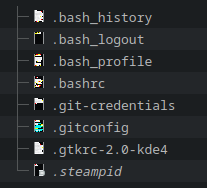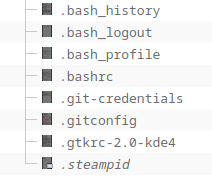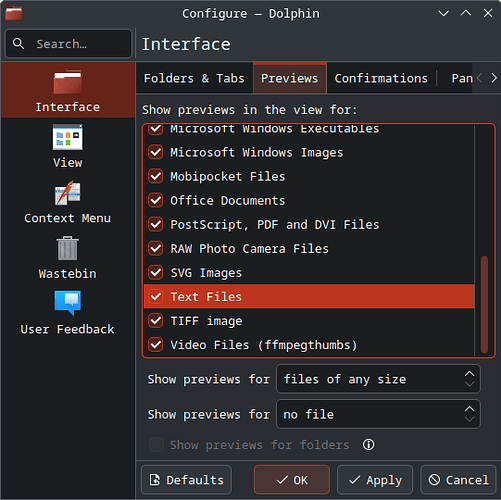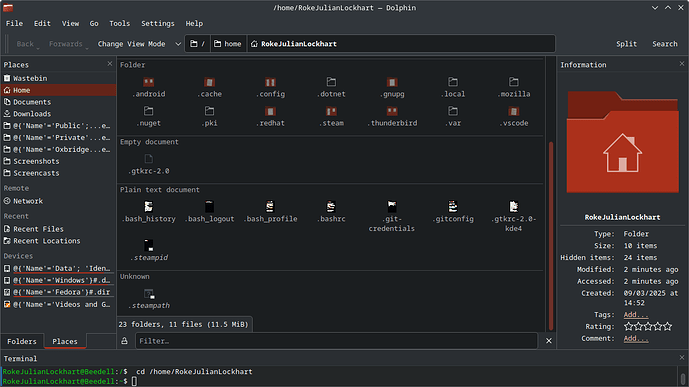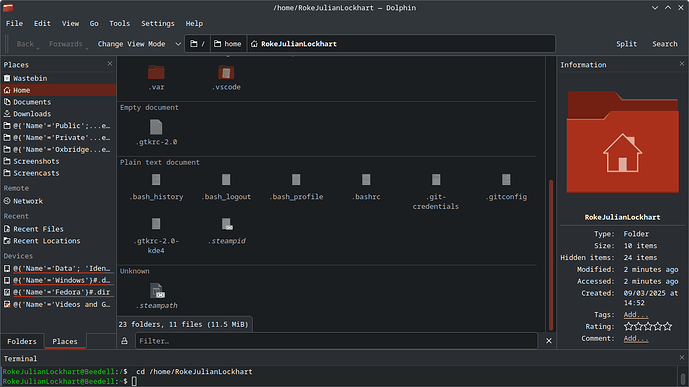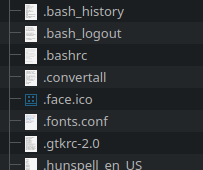I updated dolphin to 25.04.0-3 today, so it might be a regression, but I don’t have anything to compare to. Does anyone else see this?
Looks fine in my case. Does it work with a light theme? The background of the text icon should be bright white in a dark theme. Maybe a bug in your icon theme.
Try pressing Alt-1 and then Ctrl-1. After doing that, does the preview return to normal?
@jinliu, with org.kde.breeze.desktop, they still don’t look correct, but they look slightly better:
That would be kf6-breeze-icons-6.13.0-2.fc42.x86_64, although I’d have presumed it’d be the thumbnailer, not icon theme:
@RGB, that’s demonstrated that they’re solely corrupted below a certain size:
Reverting doesn’t remediate it. Perhaps, I need to clear the cache. IDK how to.
they are awfully small to really tell much
when i have my icon size cranked down to the min in either dark or light breeze, the preview function is virtually worthless… might as well just leave it off if that’s your preferred icon size.
however with breeze dark global, theme it still looks better than what you have.
Thanks. That’s what it looked like before the update for me, too. Must be a bug.
you’re welcome, tho because i changed my global theme and stupidly checked the 2nd check box (inspite of the red text warning me not to) i lost my entire desktop config and all my panels.
and apparently my luckybackup doesn’t back up the .config stuff so i have to now recreate everything from notes.
hit me with a brick.
@skyfishgoo, I’ve been caught by that before, too… From my research at the time, the best way I found to prevent it in the future was to synchronise the relevant directories with Git.
I tried to draft a Brainstorm post about how to improve it, but couldn’t think of anything. Got any ideas?
Reported to bugs.kde.org/show_bug.cgi?id=503075.
ideas:
1 not checking that 2nd box when changing themes
2 having working backups
it was complete loser error.