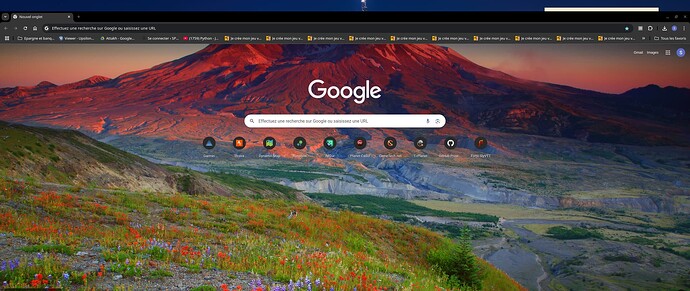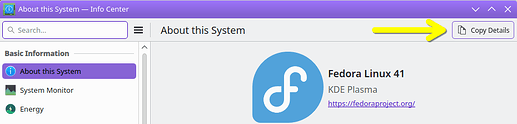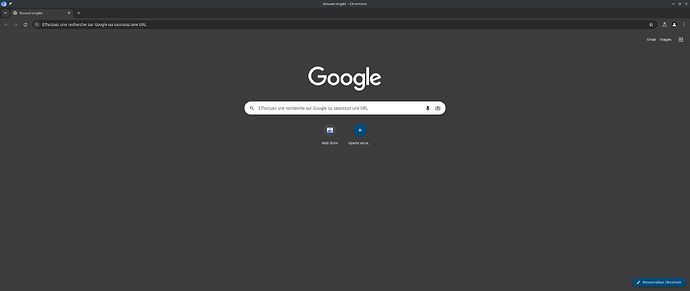Hi,
I am experiencing isseu while maximizing windows of both Chrome and chromium. The window is not covering the whole screen surface and there is a small offset (~50-100 pixel high on the top part of the screen, above the titlebar) that is not drawn.
WHat is very weird is that all the buttons are shift down by this offset, so I need to put my mouse cursor above what I would like to click to get the expected behavior.
All other softwares are working properly, only chrome/chormium seems to be affected by this bug.
I am running on nvidia drivers v560.
Does anybody experience the same issue ?
Cheers
Sylvain
4 Likes
Hi! Just checking, are you using any fractional scaling factor on your screen? I’m wondering if this is something with a different effect, but related to 480171 – Single-pixel lines on right or bottom screen edges with certain fractional scale factors ?
It would also be helpful to see your general system information from the Info Center app - the Copy Details button in the top-right is the easiest way to get that to paste in 
Hi!
Thanks for your feeback.
I am not using fractional scaling factor. Everything is 100%.
Please find below the details:
Operating System: Kubuntu 24.10
KDE Plasma Version: 6.1.5
KDE Frameworks Version: 6.6.0
Qt Version: 6.6.2
Kernel Version: 6.11.0-13-generic (64-bit)
Graphics Platform: Wayland
Processors: 8 × Intel® Core™ i5-9300HF CPU @ 2.40GHz
Memory: 62.7 Gio of RAM
Graphics Processor: NVIDIA GeForce RTX 2060/PCIe/SSE2
Manufacturer: LENOVO
Product Name: 81SX
System Version: Legion Y540-15IRH
I would rather think it is due to the type of window Chrome/Chromium is using. It tries to “overlap” the title bar, and it may be the cause of the issue. I found another version of chromium with the titlebar, and I am not experiencing the issue with that version.
Cheers
Something you might want to try is forcing Chrome to use either wayland or X and see if that resolves the issue.
In your address bar type in the following:
chrome://flags/
Then scroll down until you see the section marked Preferred Ozone platform. It probably is set as ‘Default’ so click that and set it to Wayland or X (depending on which windowing system you are using). Shut down the browser, reopen and see if that resolves the issues you are seeing. You can always move it back to ‘Default’ or have is set to ‘Auto’ so that it tries to figure out which windows system you are using. It maybe worth a try.
6 Likes
Nice shot !! 
Just turned from Auto to Wayland (as I am on Wayland) and it seems to now work properly. I haven’t done long testings, but the first tests are definitely better than before, minimizing/maximizing the window seems to be OK now.
Thanks for your kind feedback an for you help.
Cheers.
1 Like
Glad I could help! I think the code they use might have issues with detecting wayland when using certain drivers. With my Desktop I’ve got an nvidia and I’ve had that issue but with my laptop I use intel and I’ve not seen it happen. It’s a bit odd.
I had this issue as well and setting this config item to Wayland does seem to fix it for me too.
1 Like
Thanks a lot for the solution, works like a charm !!
That top offset bug was so annoying with dual monitor I had to win+shift+left then right to fix it manually x)
2 Likes
Hey it was my pleasure I’m glad this post helped.
omg i’ve just been doing this or living with it. whyyyy. this post is so good. i’m adding something to my “new linux setup” bash scripts to inject this setting after Chrome is installed.
1 Like
Thanks for sharing this solution! Is there a way to add these steps in the documentation?
Also, on Nvidia, I’ve tried both Wayland and X, it will solve the issue and then come back after a few times of working fine.
Hey Ivan,
That is odd. Once I’ve got it set I’ve not seen the issue again and I too am running Nvidia. Does the settings ‘change’ from what you set it to orginally? If that is happening I’m wondering if updates with the browser maybe resetting this flag.