tldr; kded6 keeps crashing with ASSERT: "!modes.isEmpty()" in file ./kded/generator.cpp, line 485
A few days ago I noticed that I no longer could change the volume using the media keys on my keyboard or by scrolling over the speaker icon of the Audio Volume widget in the System Tray. Furthermore the System Tray was missing the app icons (like Discover, Steam or Spotify).
Interestingly when I scroll over the Audio Volume widget icon, the missing app icons appear and vanish after a second or two.
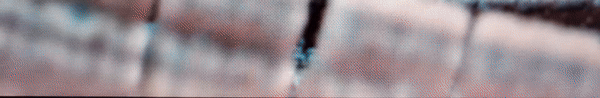
I found this seemingly related topic Applications icon missing in system tray and began following the outlined steps:
- delete
~/.cache - check if Status Notifier Manager is checked in Background Services
- …
Background Services greeted me with the message:
The background services manager (kded6) is currently not running. Make sure it is installed correctly.
kded6 was not installed and so I installed it and did a reboot.*
- I don’t know if
kf6-kdedwas installed but I would assume it was. I don’t know whykded6was not installed. Maybe Iapt autoremoved it. Maybe the package is not really needed.
When I logged back in I was greeted by the app icons that vanish after a few seconds.
I checked the logs with KSystemLog and filtered for kded:
19.08.24 22:56 dbus-daemon [session uid=1000 pid=1586] Activating service name='org.kde.kded6' requested by ':1.30' (uid=1000 pid=1792 comm="/usr/bin/plasmashell --no-respawn " label="unconfined")
19.08.24 22:56 dbus-daemon [session uid=1000 pid=1586] Successfully activated service 'org.kde.kded6'
19.08.24 22:56 kded6 QDBusObjectPath: invalid path "/modules/kded_plasma-welcome"
19.08.24 22:56 kded6 kf.dbusaddons: The kded module name "kded_plasma-welcome" is invalid!
19.08.24 22:56 kded6 QDBusObjectPath: invalid path "/modules/plasma-session-shortcuts"
19.08.24 22:56 kded6 kf.dbusaddons: The kded module name "plasma-session-shortcuts" is invalid!
19.08.24 22:56 kded6 org.kde.kameleon: found no RGB LED devices
19.08.24 22:56 kded6 kf.coreaddons: The plugin "/usr/lib/x86_64-linux-gnu/qt6/plugins/kaccounts/daemonplugins/gdrive.so" explicitly states an Id in the embedded metadata, which is different from the one derived from the filename The Id field from the KPlugin object in the metadata should be removed
19.08.24 22:56 kded6 kcm_touchpad: Using X11 backend
19.08.24 22:56 kded6 org.kde.colorcorrectlocationupdater: Geolocator stopped
19.08.24 22:56 kded6 Known activities: QList("24239ec2-c3f2-4f66-bdae-2b472e8e59a9")
19.08.24 22:56 kded6
19.08.24 22:56 kded6 org.kde.plasma.dataengine.geolocation: gpsd not found
19.08.24 22:56 kded6 "location"
19.08.24 22:56 kded6 org.kde.colorcorrectlocationupdater: Geolocator started
19.08.24 22:56 org.kde.kded6 xsettingsd: Reloading configuration
19.08.24 22:56 org.kde.kded6 xsettingsd: Loaded 14 settings from /home/usr/.config/xsettingsd/xsettingsd.conf
19.08.24 22:56 dbus-daemon [system] Activating service name='org.kde.kded.smart' requested by ':1.429' (uid=1000 pid=34828 comm="/usr/bin/kded6 " label="unconfined") (using servicehelper)
19.08.24 22:56 org.kde.kded.smart Detected locale "C" with character encoding "ANSI_X3.4-1968", which is not UTF-8.
Qt depends on a UTF-8 locale, and has switched to "C.UTF-8" instead.
If this causes problems, reconfigure your locale. See the locale(1) manual
for more information.
19.08.24 22:56 dbus-daemon [system] Successfully activated service 'org.kde.kded.smart'
19.08.24 22:56 kded6 Registering ":1.137/org/ayatana/NotificationItem/steam" to system tray
19.08.24 22:56 kded6 Registering ":1.90/StatusNotifierItem" to system tray
19.08.24 22:56 kded6 org.kde.pulseaudio: No object for name "alsa_output.pci-0000_41_00.4.analog-stereo.monitor"
19.08.24 22:56 kded6 ASSERT: "!modes.isEmpty()" in file ./kded/generator.cpp, line 485
19.08.24 22:56 org.kde.kded6 KCrash: appFilePath points to nullptr!
19.08.24 22:56 org.kde.kded6 KCrash: Application '<unknown>' crashing... crashRecursionCounter = 2
19.08.24 22:56 systemd-coredump Process 34828 (kded6) of user 1000 dumped core.
# dump removed because it was too long
19.08.24 22:56 drkonqi-coredump-processor "/usr/bin/kded6" 34828 "/var/lib/systemd/coredump/core.kded6.1000.f564ee32d9f146ba919bcb39057aa390.34828.1724101004000000.zst"
19.08.24 22:56 drkonqi-coredump-launcher Unable to find file for pid 34828 expected at "kcrash-metadata/kded6.f564ee32d9f146ba919bcb39057aa390.34828.ini"
After that kded6 gets restarted and crashes again with the same message.
19.08.24 23:06 kded6 ASSERT: "!modes.isEmpty()" in file ./kded/generator.cpp, line 485
The same happens everytime I scroll over the Audio Volume widget icon.
I’m stuck and don’t know where to go from here. Any help is appreciated!
Operating System: KDE neon 6.1
KDE Plasma Version: 6.1.4
Kernel Version: 6.8.0-40-generic (x86_64)
Graphics Platform: x11
Processors: AMD Ryzen 9 5900X 12-Core Processor
Graphics Processor: NVIDIA GeForce RTX 3080 Ti/PCIe/SSE2