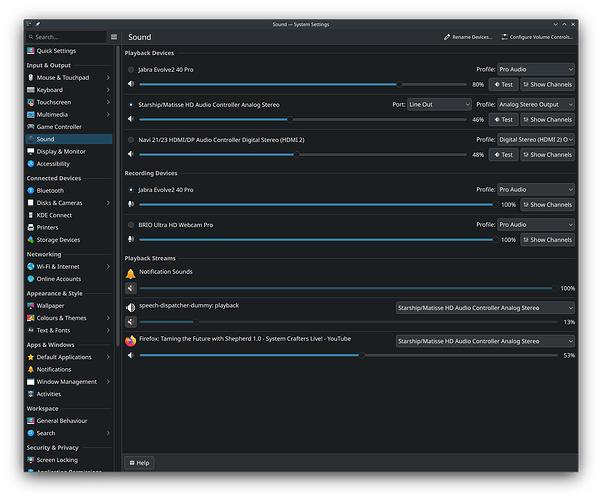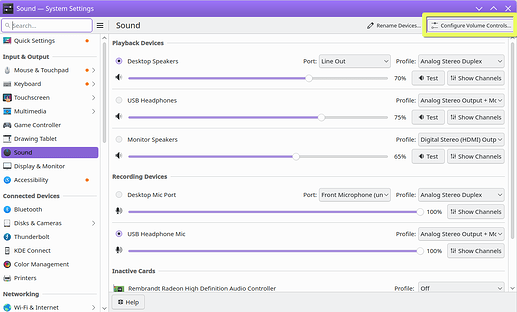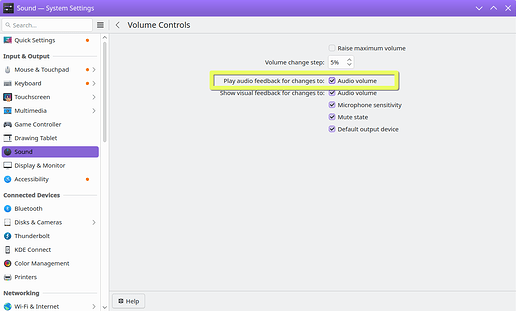TL;DR edit the notification sound files, it’s the only way.
You are not alone. It’s 100%, for us all (at least, on current versions). I had the volume change notifications disabled already, so it was Konsole’s bell, for me. A comfortable listening level for music or videos, was earbleed “boop” if I hit the wrong key. Looking into it, I saw a lot of comments about it (it’s not just us), but the only solution given, was that slider…
I’m guessing that the other system you have, where that works, is running pulseaudio (the real, olde-fashioned pulse, not pipewire-pulse)
It doesn’t seem to do anything at all, at least on pipewire systems. You can observe this by running pw-mon (which will show all pipewire events as they happen) and moving the slider (nothing happens). It’s been that way for quite some time (years), so I expect it’s intentional? Although I’m not sure why it’s shown at all if it isn’t doing anything, so maybe it is, but I sure don’t hear it… Perhaps the reason why it is not been made functional in KDE is because it wouldn’t really work anyway:
Even without this slider, you can achieve the same result for example by creating a rule in pipewire, to set the volumes for the notifications streams - but as you discovered above, many audio ‘notifications’ are not only from Plasma notifications - for example the terminal ‘beep’ from Konsole, or the volume change from the widget… Some apps (including plasma notifications) set appropriate metadata identifying the audio streams as playing a notification (so that rules could be written) but many do not. All of this would be the same on pulseaudio as it is for pipewire. Because there’s no way to know what sound is what, once they’re playing, you can’t practically catch them all.
To deal with this, I ended up modifying a few of my notification sound files, to have a lower volume, so that they weren’t so ear-piercing. It’s a sledgehammer approach, but it’s the most practical I’ve found so far. I’ve noticed that quite a few of the .ogg files in the stock (ocean, freedesktop, oxygen) sound themes, have lower volumes these days, so I guess that at least one person agrees with this approach  Perhaps you might find that changing or updating your sound theme is sufficient.
Perhaps you might find that changing or updating your sound theme is sufficient.
If you do decide to edit the files, you can use something like Kwave or audacity to edit them one-by-one, or ffmpeg if you need to do a batch or just prefer CLI. Be aware that package updates will replace the files if you edit the ones in your system directories (like /usr/share/sounds or whatever) so you may like to download a theme for your user (Get New Stuff) and edit that, or something that suits you, to not lose the changes. Also, consider not just simply reducing all of their volumes, but leaving the critical stuff as-is. Nobody needs a hushed alarm clock or critical error.
There are rarer examples where this won’t work out, like apps that generate their own notification sounds, web apps (discord comes to mind), etc. In most cases, I’ve been able to use their metadata to write a rule, but some just make no distinction between notifications and content, so there’s nothing we can do but file a FR/bug report about it… Or be like me and not file bugs, and write a long forum post about it in a couple of years 
Hope this helps.