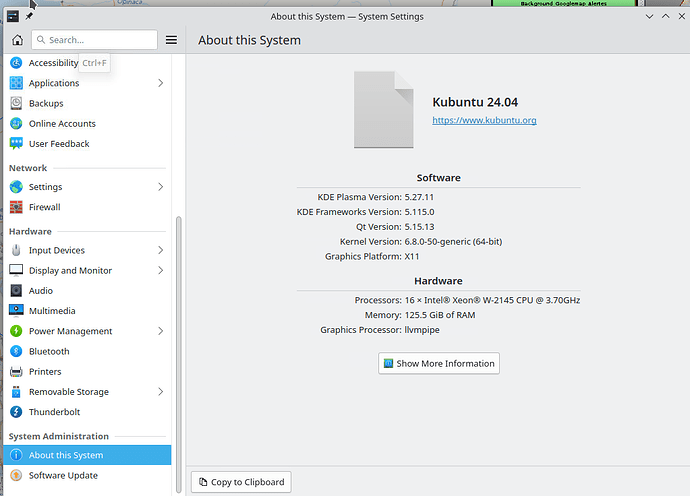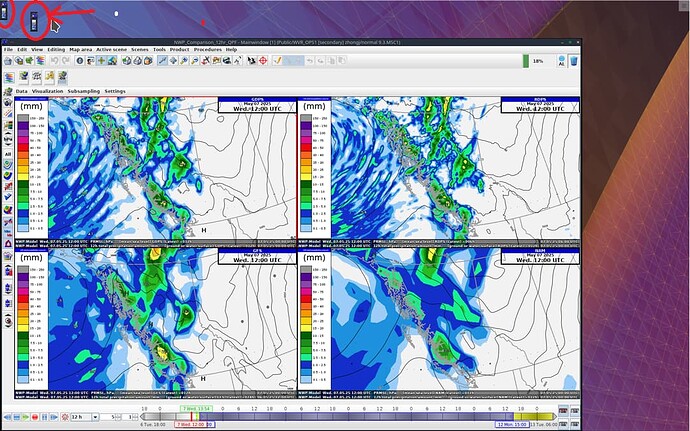At this stage, I am thinking no, the application doesn’t have any mis-configured configs and it’s a KDE problem. I am copying the contents of xsettingd and session/kwin_saved_at_previous_logout.
Does anything look wrong here?
xsettingsd:
Net/ThemeName “Breeze”
Gdk/UnscaledDPI 98304
Gdk/WindowScalingFactor 1
Gtk/EnableAnimations 1
Gtk/DecorationLayout “icon:minimize,maximize,close”
Gtk/PrimaryButtonWarpsSlider 0
Gtk/ToolbarStyle 3
Gtk/MenuImages 1
Gtk/ButtonImages 1
Gtk/CursorThemeSize 24
Gtk/CursorThemeName “breeze_cursors”
Net/IconThemeName “breeze”
Gtk/FontName “Noto Sans, 10”
kwin_saved_at_previous_logout
[Session]
active=-1
activities1=
activities2=
activities3=
activities4=
activities5=
count=5
desktop=1
desktop1=-1
desktop2=-1
desktop3=-1
desktop4=-1
desktop5=-1
fsrestore1=0,0,0,0
fsrestore2=0,0,0,0
fsrestore3=0,0,0,0
fsrestore4=0,0,0,0
fsrestore5=0,0,0,0
fullscreen1=0
fullscreen2=0
fullscreen3=0
fullscreen4=0
fullscreen5=0
geometry1=0,0,1920,1200
geometry2=1920,0,1920,1200
geometry3=5760,0,1920,1200
geometry4=3840,0,1920,1200
geometry5=0,1156,1920,44
iconified1=false
iconified2=false
iconified3=false
iconified4=false
iconified5=false
keepBelow1=true
keepBelow2=true
keepBelow3=true
keepBelow4=true
keepBelow5=false
maximize1=0
maximize2=0
maximize3=0
maximize4=0
maximize5=0
opacity1=1
opacity2=1
opacity3=1
opacity4=1
opacity5=1
resourceClass1=plasmashell
resourceClass2=plasmashell
resourceClass3=plasmashell
resourceClass4=plasmashell
resourceClass5=plasmashell
resourceName1=plasmashell
resourceName2=plasmashell
resourceName3=plasmashell
resourceName4=plasmashell
resourceName5=plasmashell
restore1=0,0,1920,1200
restore2=1920,0,1920,1200
restore3=5760,0,1920,1200
restore4=3840,0,1920,1200
restore5=0,1156,1920,44
sessionId1=1018313c1558a000174705511700008800820000
sessionId2=1018313c1558a000174705511700008800820000
sessionId3=1018313c1558a000174705511700008800820000
sessionId4=1018313c1558a000174705511700008800820000
sessionId5=1018313c1558a000174705511700008800820000
shaded1=false
shaded2=false
shaded3=false
shaded4=false
shaded5=false
shortcut1=
shortcut2=
shortcut3=
shortcut4=
shortcut5=
skipPager1=false
skipPager2=false
skipPager3=false
skipPager4=false
skipPager5=false
skipSwitcher1=false
skipSwitcher2=false
skipSwitcher3=false
skipSwitcher4=false
skipSwitcher5=false
skipTaskbar1=false
skipTaskbar2=false
skipTaskbar3=false
skipTaskbar4=false
skipTaskbar5=false
stackingOrder1=3
stackingOrder2=2
stackingOrder3=0
stackingOrder4=1
stackingOrder5=4
staysOnTop1=false
staysOnTop2=false
staysOnTop3=false
staysOnTop4=false
staysOnTop5=false
sticky1=true
sticky2=true
sticky3=true
sticky4=true
sticky5=true
userNoBorder1=true
userNoBorder2=true
userNoBorder3=true
userNoBorder4=true
userNoBorder5=true
windowRole1=
windowRole2=
windowRole3=
windowRole4=
windowRole5=
windowType1=Desktop
windowType2=Desktop
windowType3=Desktop
windowType4=Desktop
windowType5=Dock
wmCommand1=
wmCommand2=
wmCommand3=
wmCommand4=
wmCommand5=