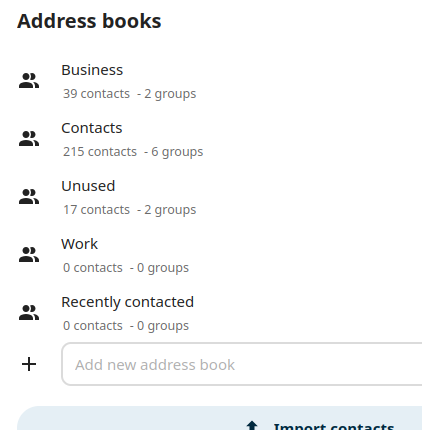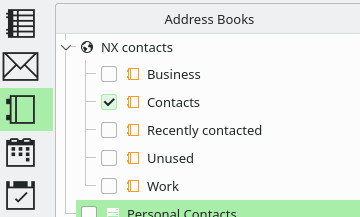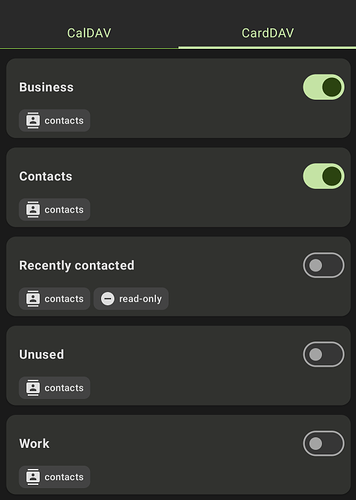This question is about how to use KAddressbook/Akondi with Nextcloud contacts.
I was able to integrate my NC contacts into KDE via CardDAV. I see all my individual contacts and they are properly synced both ways.
However, contact groups do not work. How do I get them to work?
I can create contact groups in Nextcloud via the web UI, but those groups do not appear in KAddressbook. I cannot create contact groups in KAddressbook. After I have clicked the button to create a new group, the selection list of address books where I want to create the group appears empty.
Has anybody figured out how to do it? Or does KDE simply lack the support?
I assume it might have to do something with the fact, that there are actually two different approaches how contact groups are represented in CardDAV:
- groups are categories of contacts
- groups are independent CardDAV entries.
I know that NC takes the first approach and on Android the DAV5x connector provides a setting to choose which method the server uses. I haven’t found any related setting in KDE.