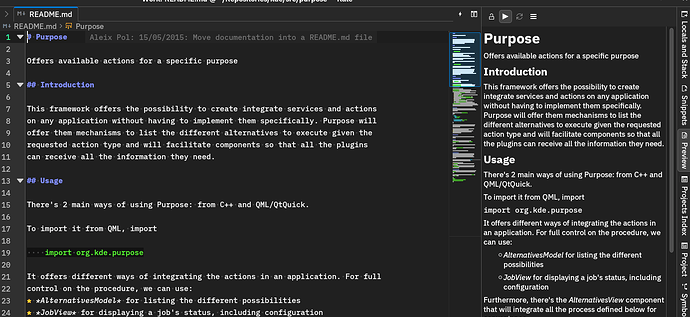One simple thing i wish it had in a easy to read manor. If when you use “find” it listed the number of items to the right of the up and down arrows or at the vary top of the editable area.
open your md file in kate
open that same md file in okular
edit the file in kate (or any other editor of your choice).
watch how okular automatically updates and renders according to your changes
While this may work technically, it is far from an ideal experience. More importantly, no one would ever come up with this possibility on their own. This thread is anyway about suggestions to improve KATE, and I believe KATE can provide a much better experience than it currently does, for working with Markdown files.
Kate has a preview plugin that should render markdown files.
It uses Okular backend AFAIK.
Markdown workflow could probably be improved, but one can get a lot out of Markdown by using the Marksman language server with Kate.
What I’d like is Kate to render the codeblocks in actual blocks, but for the current syntax highlight engine that’s not possible. This could probably be achieved with a specific markdown rendering plugin though.
“Combining” two applications, ghostwriter and kate, is not possible in the first place and both have their own audiences.
indeed, the document preview works great for markdown files. thanks for teaching me about that feature.
make sure you install the markdownpart package along with kate