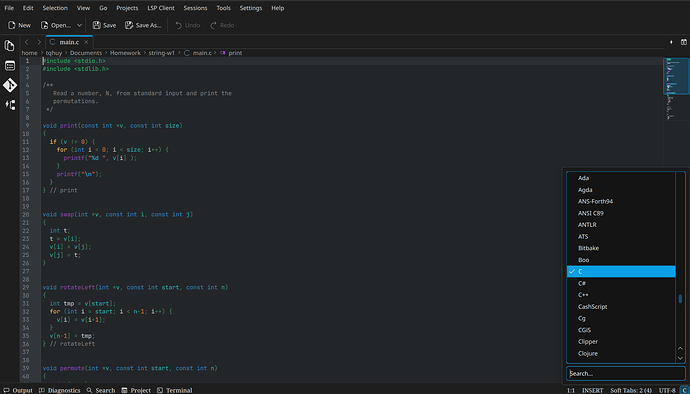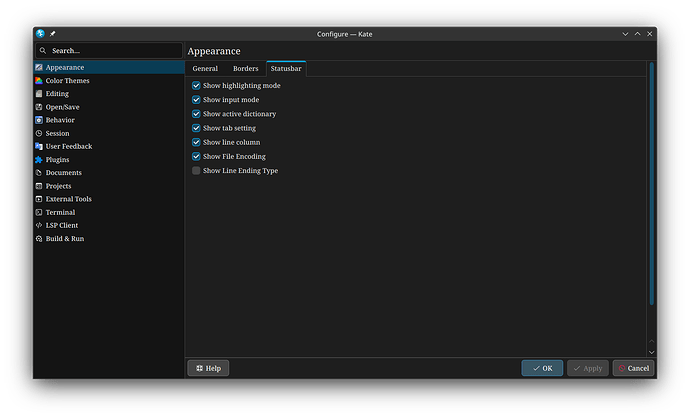I’ve been looking around for this, but I haven’t found an answer yet. Is there a convenient way to change the syntax scheme? I’m aware, of course, that I can just go to Menu | Tools | Highlighting | find your syntax lol, which is really not great. Is there any way to make this quicker? For example, in VSCode there is an option on the bottom command bar to quickly change the file type.
Am I missing something important?
I think the option does exist actually, and it’s in the bottom right corner too, check it out
Huh. I don’t have that C in the bar.
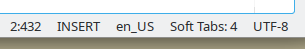
Check out Settings -> Configure Kate -> Appearance -> Statusbar there is a “Show highlingting mode” option.
I’m using release 24.12.2
1 Like
Yes! This is it! Thanks much 
Man, this option needs a name change.
I enabled this immediately. I’ve had it enabled for years. I never knew it wasn’t only SHOWing the highlighting, but also gave a faster method to CHANGE highlighting mode.
I’m glad you asked about this, OP!
1 Like