I needed Synchronised Scrolling between split views and saw a few discussions for the same:
https://bugs.kde.org/show_bug.cgi?id=450415
(I am giving only one discussion link here as I can only add a maximum of 2 links in this post)
I have made an example code for this:
Please try it out and give me an idea of how you would like it to be implemented.
Steps to use the feature in current form:
- Open the first document in the first view
- Split view as many times as you feel like and open a document that requires scrolling, in both the views (may be the same or different documents)
- Select any view other than the first
- In the “Split View” drop down menu for your selected view, you will find a new button “Synchronise Scrolling”
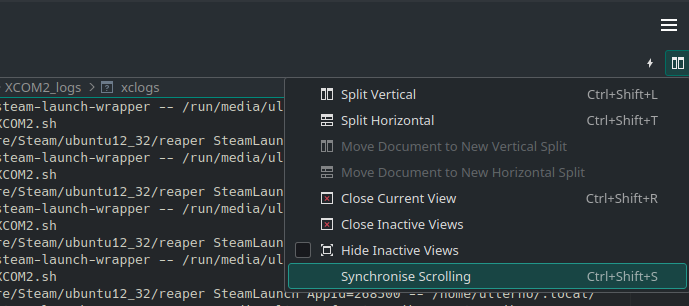
- Click the “synchronise Scrolling” button and it will Sync your selected view to view 0 (i.e. the first view in kate, which is most probably leftmost and topmost).
- Now scroll any of the 2 views and the other will follow suit.
- This currently only works with view 0 and any other view as it is just for example.
My expectation from this topic is to get an idea of how you would like to see the UI implemented and what level of functionality would be expected.
Please check the file Intentions.md kept along with the example code, to see the options I have come up with rn. I would like anyone to tell me their preferences and perhaps also add to the options.