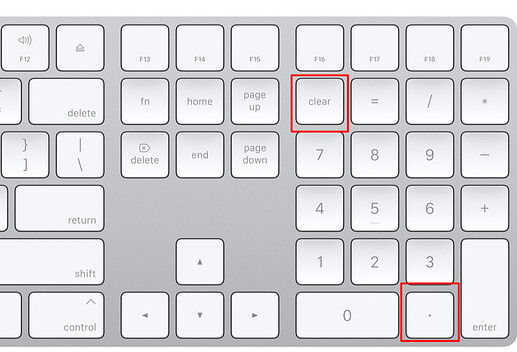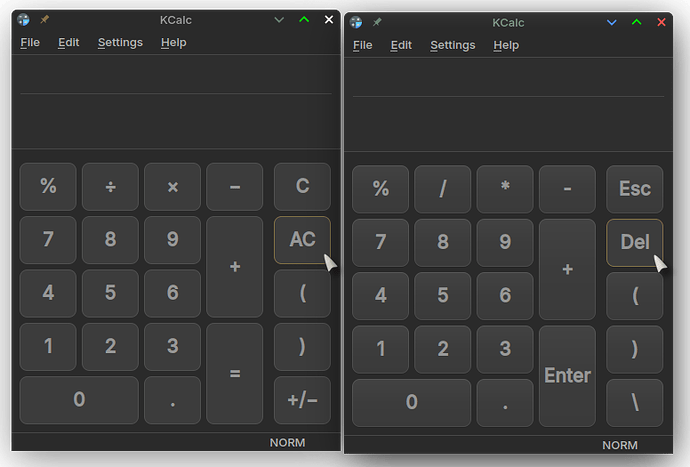I found bug report 448902 – Change 'Esc' to AC (Clear All) this should the main shortcut (instead of C - Clear)
No other software calculator maps C/CE to ESC except Apple.
C/CE is usually mapped to delete.
AC is usually mapped to ESC.
Is there any actual interest in making this feature parity, or at least configurable, or is it time for me to remove kcalc?
I use Qalculator…
However, I didn’t bother to remove kcalc, I just don’t use it.
Hi! I think this would be the place to discuss which is the best keyboard accelerator setting - although I would think of this as more of a “user experience” question than a matter of “feature parity”, since the feature exists and your request is to have it be accessible in a different way.
Personally, I don’t feel strongly either way, but Esc as C does seem to have some precedent: Keyboard shortcuts in apps - Microsoft Support - Keyboard shortcuts for Calculator on Mac - Apple Support
There is some confusion there.
The MS document refers to C and CE, the kcalc implementation has C and AC.
C in MS is clear (everything)
CE is clear entry.
C in kcalc is clear (entry)
AC is all clear (everything)
I already noted that Apple has a different mapping.
This is a numpad thing.
Apple can do it different because
They have a dedicated button, and ditch numlock, thus no delete key on the pad itself.
I see OP’s point. Why have the nuclear option close at hand, and the minor error correction / working moving parts, alllll the wayyy over there? Seems weird. Maybe the main dev uses a mac keyboard?
Sadly, Qalculate and Speedcrunch both also use Esc as C, and neither appear to allow it to be remapped. I doubt all these devs have mac keyboards. Anyone have any idea why this is a thing?
I’m sorry, but I’m really confused as to why it’s a problem… maybe that’s because I’m not ingrained with the Apple way of doing things with a divergent keyboard.
Holding down CTRL shows corresponding keyboard shortcuts, and they look fine:
I would find the Esc key to be more akin to escaping, or clearing a recent entry, as an entirely logical choice. The handbook shows that PgUp and Esc both Clear (CE) and then PgDn and Del both Clear All.
The key you need to press all the time, which does minimal damage, is in a place you can’t reach easily or maybe at all, from your numpad.
The key which destroys everything, and you use it rarely, is right there next to your fingers.
I mean… that’s clearly (heh) doing it wrong, no?
Nah this has been the normal mapping since my AT. Apple may have changed their keyboard and their UI, but together, so the functionality remains in place (arguably enhanced as you don’t need to toggle numlock or move to nav cluster to hit clear). Linux appears to have followed Apple’s keybinds but while using IBM’s keyboard, and that does not make sense.
IDK, maybe there’s reasoning behind it, there usually is with stuff like this. But it definitely strikes me as backwards.
Now look at where those keys are in the physical world where you press them. Consider that you are doing data entry and that numpad is in your left hand, and the esc key is 1 metre to your left.
Both PgUp and PgDn are available right next to the keybpad, and I have TWO HANDS so that I can have one hand on my numpad on a fullsize keyboard, or even a portable numpad, whilst the other hand is free to hit any key on the keyboard.
Your left hand is expected to be located at the HOME keys, and Esc is never out of reach.
This is devolving into a silly argument - the only reasonable argument here might be that, for some people, the ability to REMAP those keys in the shortcuts settings might prove useful.
PgUp does Clear - okay?
I’ll be shocked if that oddity isn’t a mitigation for the other problem: “Whoops, we put CE on a distant key. Let’s duplicate the binding to somewhere accessible… Weird, but at least it can be reached.”
No, you have TWO HANDS so that your right one can hold the pen you’re writing with, or flip through that tax file, and your left hand taps the calculator. Data entry is a whole other thing mate.
I ain’t arguing with anyone. Just saying things that are what they are.