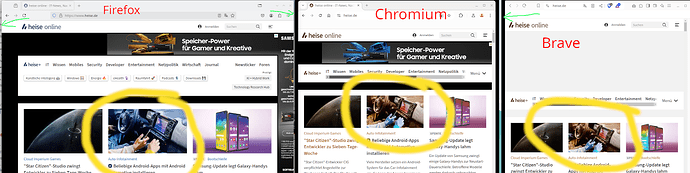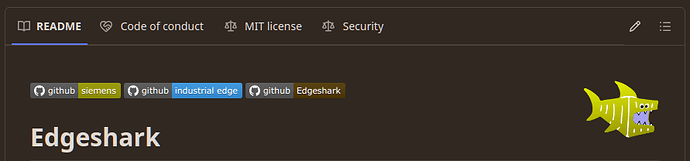I am experiencing an issue with KDE 6 when running in a Proxmox VM.
If I run Chrome (or any chromium based browser) on with that configuration, the colors are scrambled.
The issue only shows when running as a Proxmox-VM and when using Chrome, and only with KDE 6. Earlier KDE verisons work fine, Firefox as a browser works, and if I run it on a “bare iron” I am also not experiencing the issue.
The issue manifests of color being “inverted” in some way, especiallly skin tones often come out blue. People look like the smurfs. On top of that, what normally appears to be a shadow around the windows, appears as a black box:
I have spent days analyzing under which circumstances this happens.
It seems that the problem is the Combination of KDE 6, Proxmox, and Chromium.
I have posted about this (sorry for not posting links, but I am not allowed to)
-
On reddit “Chromium Color Glitch/Blue Smurf-Skin/Black Frame”
-
in the Manjaro Forum “Proxmox + Chromium based brower => Scrambled colors”
-
in the Proxmox Forum “Proxmox verdreht Farben in Chrome”
Here some configurations I can reproduce the issue with:
- Proxmox 8.2.7
- Distributions:
- Kubuntu 24.10
- Manjaro/Plasma (Both Stable and Unstable branch)
To reproduce the issue, once Proxmox is installed, the issue can be reproduced with the distribution’s live CD. Here my configuration/steps to reproduce:
Kubuntu
- New VM (1 CPU/4 Core/8GB Ram, rest default) - use Kubuntu image above.
- Boot/in the boot manager use the default (try or install)
- select “Try Ubuntu”
- Start-Menu/Konsole; enter:
sudo su
snap install chromium
exit
chromium
Manjaro
- New VM (1 CPU/4 Core/8GB Ram, rest default) - use Manjaro image above.
- Boot into Manjaro live ISO.
- Open a terminal
pamac install chromium- < enter > - (don’t install dependencies)
- y - (apply the changes)
chromium