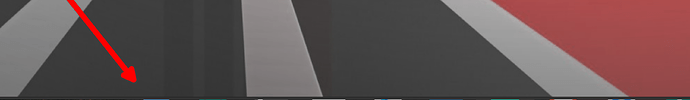Hello Community,
Since KDE 6 I have an issue with Chromium based Browsers (Brave, Chrome, Edge). On the screenshot you can see the bottom of the maximized edge browser and parts of the icons in the dock. They are anyoing flickering.
The bottom dock/panel has the option “Dodge Windows”
Beside the icons of the dock I can see also parts of the wallpaper in this “small line”.
My setup:
- Fedora 40
- Plasma 6.0.4
- Frameworks 6.1
- Wayland
- Theme: MacSonoma (Same issue with Breeze)
- Two panals: One at the top and on as dock at the bottom.
Not sure if this is a Chromium or an KDE issue? What do you think?
(As a new user I can only upload one embedded media)
Just another data point, I can confirm I’ve seen this with other apps than Chromium, I use Firefox primarily and I think I’ve seen it with that.
I’m running:
- KDE Neon (Plasma 6.0.4)
- Wayland
- 1.5x display scaling
I don’t currently know the steps to reproduce it, though, and it doesn’t happen all the time for me.
Yesterday I also noticed the problem with VLC and 1Password 
It does not occur with KDE applications such as Dolphin.
Yeah, I’ve noticed there is a 1 pixel gap for Signal Desktop as well. Not sure what the cause might be.
I made an test with Fedora 40 and KDE 6.0.5
Issue still exists. But I found an little workaround: I reduced my scaling from 180 % to 175 %