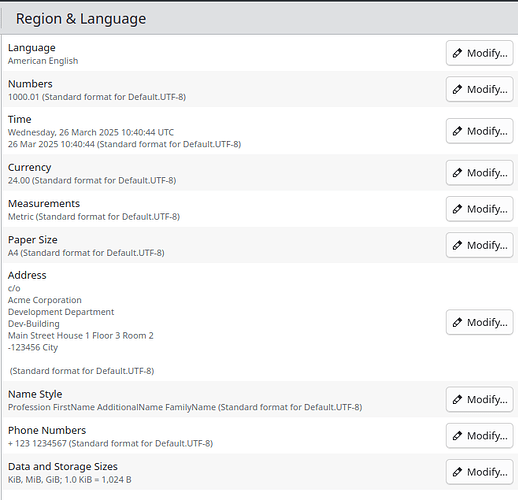First time running kde-builder.
I’m on Fedora 41 KDE and I learnt to best set up a working environment I had to create a distrobox VM. It appears relevant because somehow the Ubuntu inside the distrobox inherited the locale setting of en_DK.UTF-8 or en_DK.utf8 from the outside Fedora (how!?).
Inside the distrobox: kde-builder kcalc fails building at building sphinx docs for extra-cmake-modules:
File “/usr/lib/python3/dist-packages/sphinx/cmd/build.py”, line 326, in main
locale.setlocale(locale.LC_ALL, ‘’)
Indeed checking the code at the line:
def main(argv: Sequence[str] = (), /) -> int:
locale.setlocale(locale.LC_ALL, '')
Testing the function separately, inside Python 3.12.3 shell, I can run setlocale just fine:
import locale
locale.setlocale(locale.LC_ALL, ‘’)
‘en_DK.UTF-8’
Now I noticed it still has en_DK and after setting another entry in bashrc, now
env | grep -e LC_ -e LANG
LANGUAGE=en_US
LC_ADDRESS=en_US.UTF-8
LC_NAME=en_US.UTF-8
LC_MONETARY=en_US.UTF-8
LC_PAPER=en_US.UTF-8
LANG=Default.UTF-8
LC_IDENTIFICATION=en_US.UTF-8
LC_TELEPHONE=en_US.UTF-8
LC_MESSAGES=en_US.UTF-8
LC_MEASUREMENT=en_US.UTF-8
LC_CTYPE=en_US.UTF-8
LC_TIME=Default.UTF-8
LC_ALL=en_US.UTF-8
LC_COLLATE=en_US.UTF-8
LC_NUMERIC=Default.UTF-8
After fixing the locale as such ^^^ now in python3 shell:
import locale
locale.setlocale(locale.LC_ALL, ‘’)
‘en_US.UTF-8’
However, kde-builder still has the same problem:
/home/test-plasma/kde/log/2025-03-23_20/extra-cmake-modules/build.log
unsupported locale setting
Same failure point even after kde-builder kcalc --refresh-build. I’ve reached the bottom of my troubleshooting ideas.