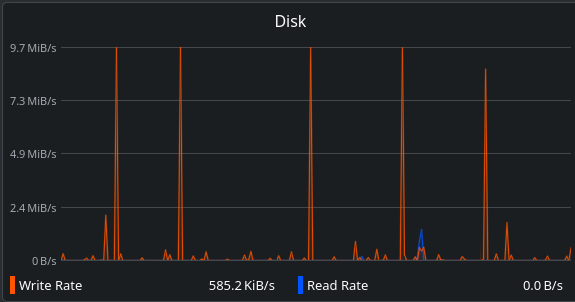Dear KDE community, I don’t want to use KDE anymore. The fact is that I’ve been using GNU/Linux for 1.5 years now. I chose Debian 12 KDE because of its beautiful design and functionality. But 4 days ago I got a message like the one in the screenshot that my SSD is going to die. -I didn’t know why, but I felt very uneasy.
The SSD drive is Samsung 970 Evo Plus 500GB M.2 PCIe 3.0 x4 V-NAND 3-bit MLC, I have had it since the summer of 2019, but before that it had only Windows on it. I also checked the status of CrystalDisk, Victoria357, etc. in various programs. And the condition was good.
But after switching to Linux, I installed a dual-boot (Windows 10 + Debian 12 KDE), and everything was fine until the last few days.
I have backed up important files, and I am waiting for the death of my SSD. When I checked the SSD status in Samsung Magician on Windows, I saw that the SSD has written more than 750 TB , how is this possible?
I was at a loss and didn’t know what to do, except for a quick backup. Today I took some measurements, I opened the Resourses program on Linux, saw that the disk was idle (after starting the system, and without any programs, it recorded 9.4 GB in 10 minutes), and in a simple browser opening, all 31.85 GB.
So I opened the task manager on Windows 10 and saw that the disk was not transferring or interacting with data,
After all the rescue, chatGPT, forums, etc. I came across this thread
/r/SteamDeck/comments/11y9s4s/warning_baloo_can_potentially_damage_your_ssd/?chainedPosts=t3_ah2aww
And what is the program from KDE Baloo
Baloo is a file indexing and search framework used in the KDE Plasma desktop environment. It scans and indexes files on your system to enable fast file searches, including searching for file content and metadata. While useful for organizing and locating files quickly, Baloo can sometimes consume significant system resources, especially on devices with limited hardware or SSDs, leading users to disable it to conserve performance or avoid excessive disk writes.
After I watched this thread, I was shocked, all these 1.5 years a program with KDE has been stupidly eating up my disk capacity, it’s worse than parasitism, AND THIS PROGRAM WAS ON BY DEFAULT, AND ANYONE, new or experienced, would not even know about it.
Because it was enabled, a 1-2 hour session in Debian cost me 1 TB of storage on my SSD, just think, no download, just scrolling through the browser and watching
And that’s not all, with the help of ChatGPT, I was able to disable baloo (in the reddit thread it is shown more clearly)
I used
sudo balooctl stop
sudo balooctl disable
But then I restarted and the result was the same. But then I still had to change the settings in ~/.config/baloofilerc
so that it would not start at all.
After that, SSD writing in idle and in operation became normal, and without exaggeration, now I’m writing this post and I have a total write of 8.46 GB / total read of 4.20 GB in two hours, and this is not even the figures for 10 minutes in idle mode with nothing!
And this is not the end of the story, because there is another “indexing” setting, and it is also enabled by default, and yes, it should also be turned off.
I’m just in shock from KDE, from love to hate = one useless SSD
I also want to add that I have a laptop with Devuan 5 KDE, and guess what, the same thing. Everything is enabled by default…
Baloo could eat from 100 to 250 MB in a couple of seconds, and so on and so forth…
Thanks KDE, give me back my money for the SSD.
Default not full day session i guess, with no any download or smth
Please, everyone who has read this post, REVIEW AND DISABLE WHAT I HAVE WRITTEN