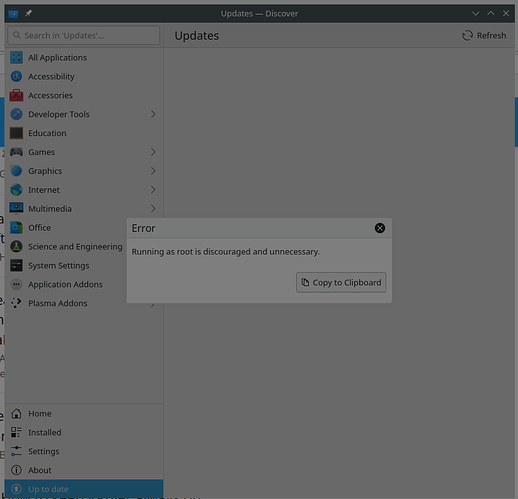Years back - over a decade ago - I used to run GNOME as my desktop, but then changed to KDE because the GNOME developers started removing configuration options and instroducing restrictions on whether you could log in to the desktop as root. With some 30 years of experience with UNIX and linux, I felt I probably knew more about what I wanted to do on my systems than a bunch of young developers who felt the urge to exert power.
I have been (and still am) very happy with KDE, but since Debian 12:
# uname -r
6.1.0-21-amd64
# plasmashell -v
plasmashell 5.27.5
the automatic updater app, plasma-discover, always starts up with a (pseudo-) error:
This is obviously not about any error; I have considered the situation and based on my experience, decided to be logged in as root. Even if I were to do something stupid and destroy my OS (which I won’t), it is not going to harm anybody else.
My question, then, is: is there an option to turn this warning off, or shall I get rid of the automatic updater and simply run it manually from a terminal, if and when I remember? I understand the value of keeping the system updated, so it would be less safe to not have this facility, but this silly warning irritates me a lot.