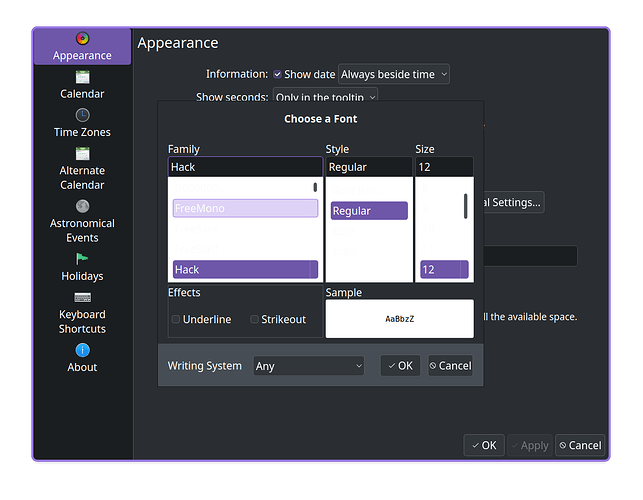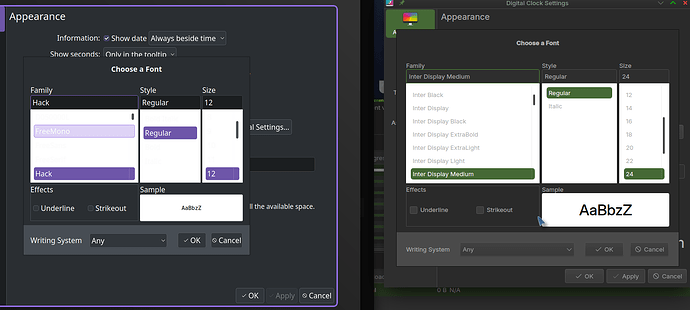I’m using breeze dark theme, the font chooser of calendar widget is not correctly themed.
Where did you find ‘The Calendar Widget’. I don’t think that’s the one I see in Plasma, and that looks nothing like Breeze.
The official name of the widget is “digital clock” which comes with the default panel, I just customized it. You can go to “Configure Digital Clock” → Appearance tab → Date format “Custom” with format string "MMM d ddd | " to get what you saw in screenshot. And you will get the font chooser by choose “Manual” for “Text display” and click “Choose Style”.
And It is breeze dark, I just hide the titlebar and add a thick round corner border.
BTW I’m on Plasma 6.1, Plasma 5 dont have the option to custom the digital clock widget like that.
Ah, okay - so yes the font chooser is messed up with the white background for me too…
Operating System: Manjaro Linux
KDE Plasma Version: 6.0.5
KDE Frameworks Version: 6.3.0
Qt Version: 6.7.1
Kernel Version: 6.9.3-3-MANJARO (64-bit)
Graphics Platform: X11
Processors: 12 × AMD Ryzen 5 5600G with Radeon Graphics
Memory: 15.0 GiB of RAM
Graphics Processor: AMD Radeon Graphics
Product Name: B550M Steel Legend
Not quite bleeding edge 6.1, but the same issue… Mine’s slightly different probably due to me having tweaked out a lot of contrast issues; I have more edited copies of colour schemes than I can count.