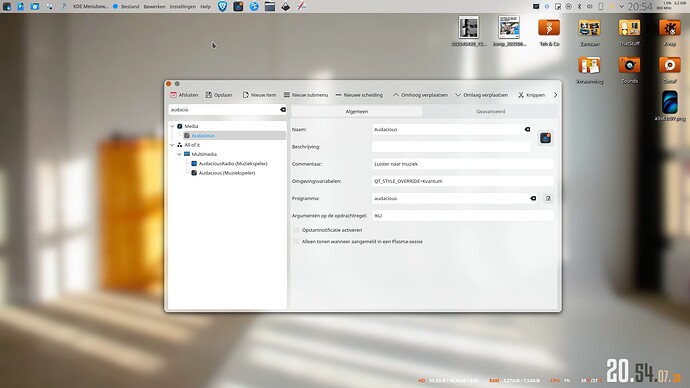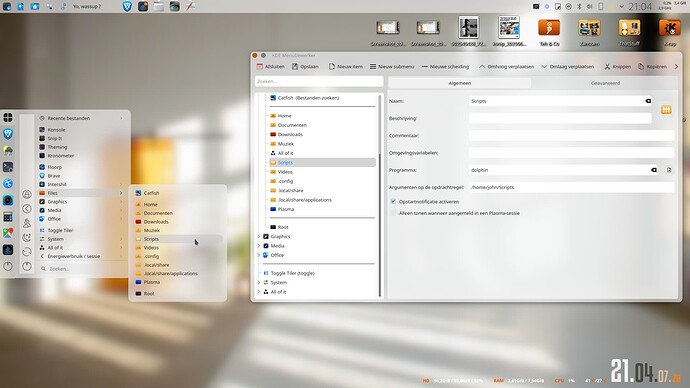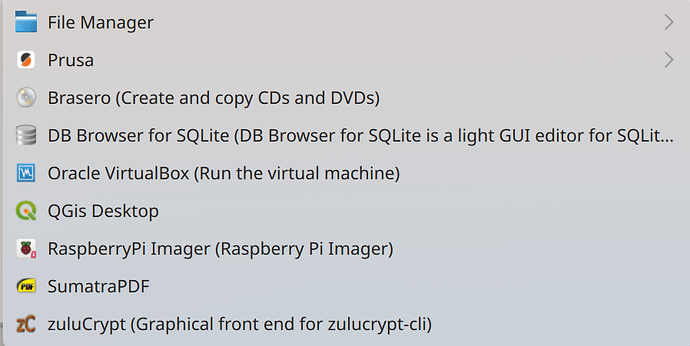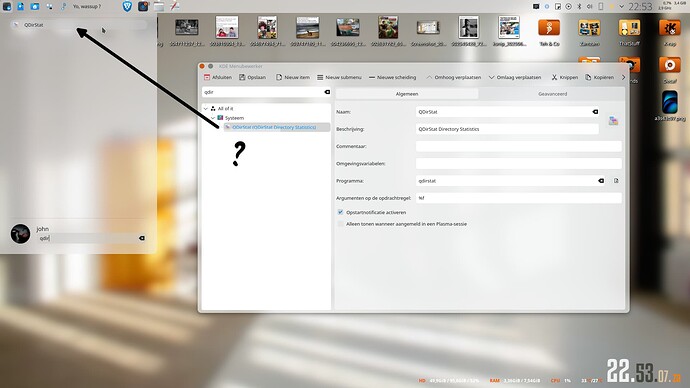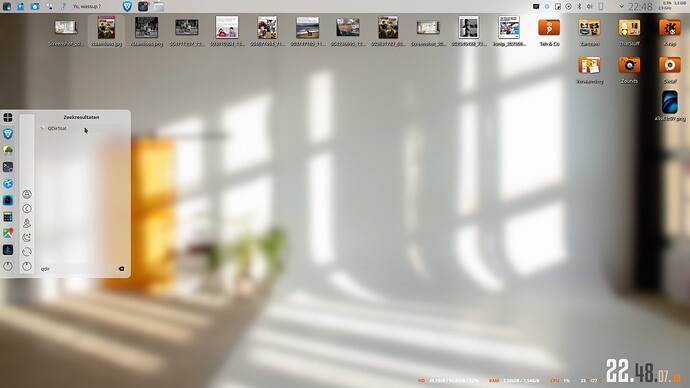Hi,
I get struggle with KDE Menu Editor for 2 points :
First, i don’t know if it’s a bug or missconfiguration from me, but some application don’t show up. For example, audacious which have an audacious.desktop file inside /usr/share/applications but when i try to search it under kde menu editor, i get no reference. Here is the desktop entry in case of problem on .desktop file.
[Desktop Entry]
Version=1.0
Type=Application
Name=Audacious
GenericName=Music Player
Comment=Listen to music
Icon=audacious
Keywords=audio;player;audacious;music;gtk;
Categories=AudioVideo;Audio;Player;GTK;
Exec=audacious %U
TryExec=audacious
StartupNotify=false
Terminal=false
MimeType=application/ogg;application/x-cue;application/x-ogg;application/xspf+xml;audio/aac;audio/flac;audio/midi;audio/mp3;audio/mp4;audio/mpeg;audio/mpegurl;audio/ogg;audio/prs.sid;audio/wav;audio/x-flac;audio/x-it;audio/x-mod;audio/x-mp3;audio/x-mpeg;audio/x-mpegurl;audio/x-ms-asx;audio/x-ms-wma;audio/x-musepack;audio/x-s3m;audio/x-scpls;audio/x-stm;audio/x-vorbis+ogg;audio/x-wav;audio/x-wavpack;audio/x-xm;x-content/audio-cdda;
SingleMainWindow=true
Comment[af]=Luister na musiek
Comment[ar]=استمع إلى الموسيقى
Comment[be]=Слухайце музыку
Comment[bg]=Слушане на музика
Comment[ca]=Escolteu música
Comment[cs]=Poslouchat hudbu
Comment[da]=Lyt til musik
Comment[de]=Musik hören
Comment[el]=Ακρόαση μουσικής
Comment[eo]=Aŭskulti muzikon
Comment[es_AR]=Escuchar música
Comment[es_CL]=Listado de musica
Comment[es_MX]=Escuchar la música
Comment[es]=Escuchar música
Comment[et]=Kuula muusikat
Comment[eu]=Musika entzun
Comment[fa_IR]=به موسیقی گوش کنید
Comment[fi]=Kuuntele musiikkia
Comment[fr]=Écouter de la musique
Comment[gl]=Escoitar música
Comment[hr]=Slušanje glazbe
Comment[hu]=Zenehallgatás
Comment[id_ID]=Dengarkan musik
Comment[it]=Ascolta la musica
Comment[ja]=音楽を聴きます
Comment[ko]=음악을 들어요
Comment[lt]=Klausyti muzikos
Comment[lv]=Klausīties mūziku
Comment[ms]=Dengar muzik
Comment[nl]=Luister naar muziek
Comment[pl]=Słuchaj muzyki
Comment[pt_BR]=Ouça música
Comment[pt_PT]=Reprodução de músicas
Comment[pt]=Escuta musica
Comment[ro]=Ascultă muzică
Comment[ru]=Слушать музыку
Comment[sk]=Počúvajte hudbu
Comment[sl]=Poslušaj glasbo
Comment[sq]=Dëgjoni muzikë
Comment[sr]=Слушајте музику
Comment[sv]=Lyssna på musik
Comment[ta]=இசையைக் கேளுங்கள்
Comment[tr]=Müzik dinle
Comment[uk]=Слухати музику
Comment[uz]=Musiqa tinglash
Comment[vi]=Nghe nhạc
Comment[zh_CN]=聆听音乐
Comment[zh_TW]=音樂鑑賞
GenericName[af]=Musiekspeler
GenericName[ar]=مشغل الموسيقى
GenericName[be]=Музычны прайгравальнік
GenericName[bg]=Музикален плейър
GenericName[ca]=Reproductor de música
GenericName[cs]=Hudební přehrávač
GenericName[da]=Musikafspiller
GenericName[de]=Musikspieler
GenericName[el]=Πρόγραμμα αναπαραγωγής μουσικής
GenericName[eo]=Muzik-ludilo
GenericName[es_AR]=Reproductor de Música
GenericName[es_CL]=Reproductor de musica
GenericName[es_MX]=Reproductor de Música
GenericName[es]=Reproductor de música
GenericName[et]=Muusikaesitaja
GenericName[eu]=Musika-erreproduzitzailea
GenericName[fa_IR]=پخش کننده موسیقی
GenericName[fi]=Musiikkisoitin
GenericName[fr]=Lecteur audio
GenericName[gl]=Reprodutor de música
GenericName[hr]=Svirač glazbe
GenericName[hu]=Zenelejátszó
GenericName[id_ID]=Pemutar musik
GenericName[it]=Lettore musicale
GenericName[ja]=音楽プレイヤー
GenericName[ko]=음악 재생기
GenericName[lt]=Muzikos grotuvas
GenericName[lv]=Mūzikas atskaņotājs
GenericName[ms]=Pemain Muzik
GenericName[nl]=Muziekspeler
GenericName[pl]=Odtwarzacz muzyczny
GenericName[pt_BR]=Reprodutor de Música
GenericName[pt_PT]=Reprodutor áudio
GenericName[pt]=Reprodutor de musica
GenericName[ro]=Player de muzică
GenericName[ru]=Музыкальный проигрыватель
GenericName[sk]=Hudobný prehrávač
GenericName[sl]=Glasbeni predvajalnik
GenericName[sq]=Lojtës Muzike
GenericName[sr]=Програм за слушање музике
GenericName[sv]=Musikspelare
GenericName[ta]=இசைப்பான்
GenericName[tr]=Müzik Çalar
GenericName[uk]=Музичний програвач
GenericName[uz]=Musiqa pleyeri
GenericName[vi]=Trình chơi nhạc
GenericName[zh_CN]=音乐播放器
GenericName[zh_TW]=音樂播放器
Secondary, for me the way how KDE (i don’t know if it’s specific to KDE) organise the “start” menu is really complicated and don’t allow easy organise like windows for example.
What i would like is to have the menu editor exactly as a directory structure which i could organise with manual linking to .desktop file, or using specific file which link to the desktop file.
For example, i have 9 .desktop file for nomachine, i only use one. With directory structure, i only need to delete the not used file and that’s all. But on kde menu editor, i got some inside .hidden, some inside “lost & found” which i can’t definitively remove.
I don’t know if that exist, i tried to search for it, but didn’t find anything.
Thanks in advance,