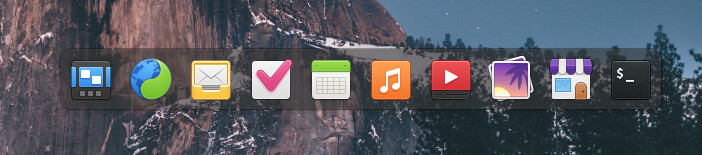With the passing of latte there isn’t a decent alternative. Using a panel is a poor substitute because each time one clicks on the panel, a new instance of that app is spawned. With gnome, macos and win11 all sporting a dock, one would think that most pc users use a dock in their workflow. As a developer (I code corporate stuff, nothing exciting) I looked at writing one. Qt Creator has come a long way from version 3 all those years ago and, frankly, I couldn’t even get it working legibly in my KDE dark mode. KDevelop looks way better than it did 10 years ago. Then I sat there thinking, “ok, let’s get a simple dock working”. That’s when one realizes the scale of the task. I backed down. I have a busy life and I’m not that hungry to code it. I’d be willing to contribute to a bounty if someone would start one. I chickened out and went back to gnome, the unimaginative and stable workhorse.
If you are using the Icons-only Task Manager widget, e.g in a floating Plasma Panel, size 56px, width or height set to “fit content” and with the “Dodge windows” setting as a dock replacement:
right click → Configure Icons-only Task Manager… → Behaviour → Show only tasks: → deselect all
IMHO this setting in the Icons-only Task Manager widget should be the default…
I also suggest to set the → Appearance → Spacing between icons: → to Small in the Icons-only Task Manager if you additionally put widgets like the Trash widget or the Calculator widget into the “dock”.
Using and tweaking the Plasma Panel as a dock replacement is not perfect yet, but I think the KDE team might be working on it and the Plasma Panel already has gotten better in this regard in Plasma 6 compared to Plasma 5.x …
If you are a developer, perhaps you will have fun working on the “small” things like mentioned here instead of working on a completely new dock:
A medley of (non-critical) bugs in Plasma 6 that I have encountered
With such a good reply, I will take your suggestions and try again. Perhaps I can dip my toes into the water with the small bugs. Thanks ![]()
Just FYI: go to Edit → Preferences… → Environment → Theme → select any of the dark themes.
The problem is that QtCreator, like many third party apps, doesn’t quite follow the system colors, and this is especially noticeable with its default Light theme.
Speaking of the KDE dock, I 'd wish for (the option of) some more transparency, for example take a look at the new WIP dock of elementary with a dark theme:
This way it blends much better with the background, it doesn’t stand out that much making it look so “rigid” and blocky like it is now. Worst offender is GNOME’s ofc, it’s horrendous.
Well, you could use something like Panel Colorizer and do all sorts of things with the Plasma Panel’s colours in Plasma 6 - including changing the transparancy of the different elements…
Some applets like the above should be baked-in imo ![]()
Thanks for the tip. I’ve checked out the work/plasma6 branch as the most likely branch to work on. User “greydot” has started checking in. Is there a platform to discuss this project?