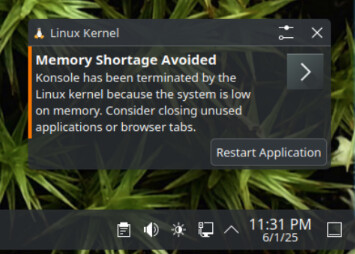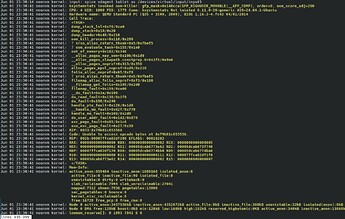Hi all, I have ~2 years old laptop with 16GB RAM (see below). I installed KDE Neon with Plasma 6 and Wayland (default options). I gave it 1GB SWAP because I always want system to use predominantly RAM, now SWAP. See full detail below.
Today I had few apps opened and started copying files from /home to my phone SD card (connected through USB) and KDE killed Firefox saying it has run out of memory. I never seen that before - System runs at 30% RAM utilisation (4.9GB) with those apps running. How can I check what killed my memory? Is there any log I can look for ?
I had those apps running:
- Firefox with 34 tabs (I always run multiple tabs)
- Evolution email (background)
- Dolphin
- Terminal
- Radiotray playing music (through bluetooth to my external speaker)
SYSTEM
Kernel: 6.11.0-26-generic arch: x86_64 bits: 64
Desktop: KDE Plasma v: 6.3.5 Distro: KDE neon 24.04 6.3 noble
Machine yype: Laptop System
Battery: ID-1: BAT1 charge: 46.4 Wh (100.0%) condition: 46.4/45.8 Wh (101.2%)
CPU: Info: quad core model: 11th Gen Intel Core i7-1185G7 bits: 64 type: MT MCP cache: L2: 5 MiB
Speed (MHz): avg: 951 min/max: 400/4800 cores: 1: 647 2: 400 3: 1143 4: 1095 5: 1128 6: 1031 7: 970 8: 1196
Graphics: Intel TigerLake-LP GT2 [Iris Xe Graphics] driver: i915 v: kernel
Display: wayland server: X.org v: 1.21.1.11 with: Xwayland v: 24.1.6
compositor: kwin_wayland driver: X: loaded: modesetting unloaded: fbdev,vesa
dri: iris gpu: i915 resolution: 1: 1920x1200 2: 1920x1080 3: 2256x1504
API: EGL v: 1.5 drivers: iris,swrast
platforms: gbm,wayland,x11,surfaceless,device
API: OpenGL v: 4.6 compat-v: 4.5 vendor: intel mesa
v: 24.2.8-1ubuntu1~24.04.1 renderer: Mesa Intel Xe Graphics (TGL GT2)
API: Vulkan v: 1.3.275 drivers: N/A surfaces: xcb,xlib,wayland
Audio:
Device-1: Intel Tiger Lake-LP Smart Sound Audio driver: snd_hda_intel
Device-2: HP USB Audio driver: hid-generic,snd-usb-audio,usbhid type: USB
API: ALSA v: k6.11.0-26-generic status: kernel-api
Server-1: PipeWire v: 1.2.6 status: active
Bluetooth:
Device-1: Intel AX201 Bluetooth driver: btusb type: USB
Report: hciconfig ID: hci0 state: up bt-v: 5.2
Drives:
Local Storage: total: 1.14 TiB used: 403.96 GiB (34.5%)
ID-1: /dev/nvme0n1 vendor: Samsung
size: 238.47 GiB
ID-2: /dev/sda vendor: Samsung
size: 931.51 GiB type: USB
Partition:
ID-1: / size: 35.81 GiB used: 23.47 GiB (65.5%) fs: ext4 dev: /dev/nvme0n1p3
ID-2: /boot/efi size: 598.8 MiB used: 7.8 MiB (1.3%) fs: vfat
dev: /dev/nvme0n1p1
ID-3: /home size: 195.55 GiB used: 97.75 GiB (50.0%) fs: ext4
dev: /dev/nvme0n1p4
Swap:
ID-1: swap-1 type: file size: 512 MiB used: 349.1 MiB (68.2%)
file: /swapfile
ID-2: swap-2 type: partition size: 1.46 GiB used: 514.9 MiB (34.3%)
dev: /dev/nvme0n1p2
Sensors:
System Temperatures: cpu: 40.0 C mobo: N/A
Fan Speeds (rpm): N/A
Info:
Memory: total: 16 GiB note: est. available: 15.46 GiB used: 4.15 GiB (26.8%)
Processes: 298 Uptime: 5h 12m Shell: Bash inxi: 3.3.34
````Preformatted text`