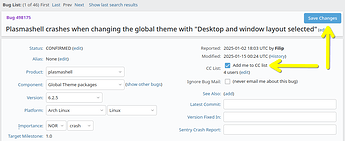Hi all,
I have an NVIDIA RTX GPU with the following ports: HDMI, DP, DP, DP (in that order when viewed from the back). My system is running Arch with KDE.
I have two displays:
- A 60Hz HDMI TV
- A 144Hz DP monitor (which I want to use as my primary display)
I’ve set the 144Hz DP monitor as the primary display in both X11 (through NVIDIA settings) and Wayland (in KDE Plasma Display settings). At first glance, everything seems to work fine.
I’ve also set the 60Hz HDMI TV to duplicate/mirror/unify the 144Hz DP monitor since the TV is in another room.
The issue:
When I open the KDE Overview, all the open windows (apps, folders, etc.) display correctly on the 60Hz TV. However, on the 144Hz display, the overview mode appears, but all the windows are invisible. I can still estimate their locations and click on them, and they open correctly — but I just can’t see them in the overview.
This happens on both X11 and Wayland.
If I unplug 60hz display, the KDE overview works fine 144hz monitor.