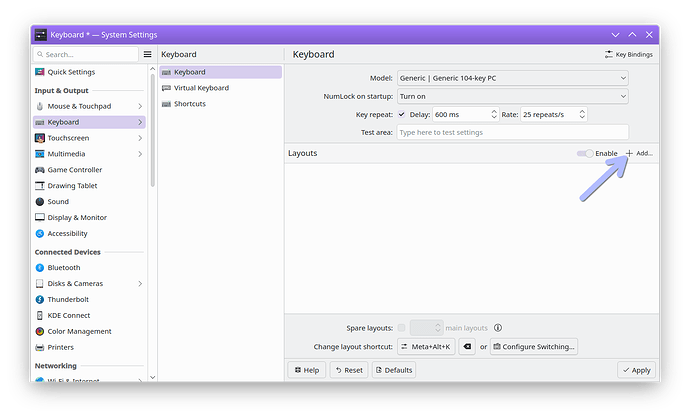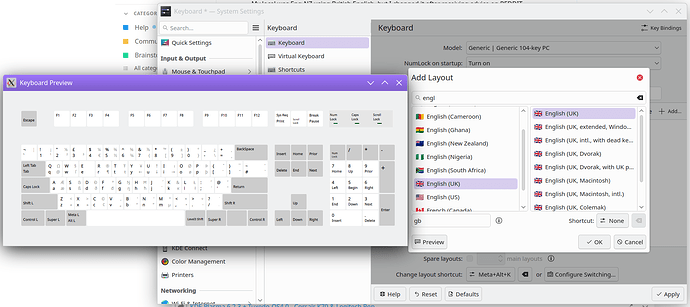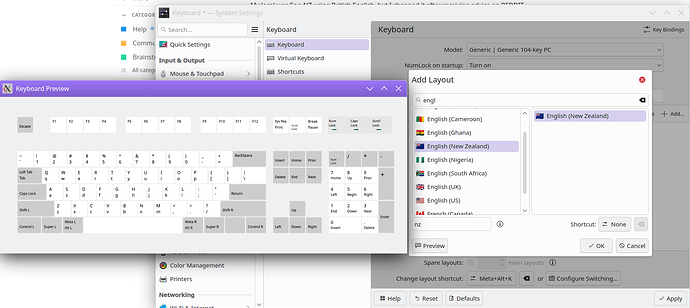I’m using a Corsair K70 keyboard on KDE 6.2.3 (Tuxedo-OS4.0) and used the default Generic 105 keyboard, but the keys are incorrectly mapped:
for instance, pressing shift 2 should give me
@
but actually gives me
"
Seems like these are swapped.
Also
pressing shift 3 should give me
but actually gives me
£
There are numerous others as well.
The KDE help file didn’t point me in the right direction, and neither did Reddit or a Google search. Can someone help me to either select the correct keyboard (I tried most of the generics, but these seem all the same), or how to correctly configure my keyboard?
My local was Eng-NZ using British English, but I changed it after receiving advice on REDDIT.
“It’s because of that British English, you have add keyboard EN-US to have what you want.”
Unfortunately, it didn’t work by setting Region&Language > Language to American English, apply and reboot. It is still the same.
I have observed that I have the same problem on my second computer where I also installed the latest Tuxedo using the NZ-English local with British English as Language, where the keyboard is a Logitech Pop keyboard.